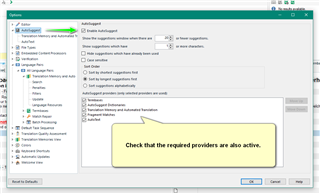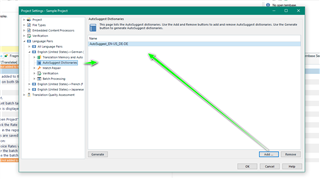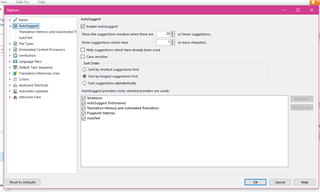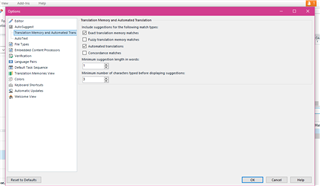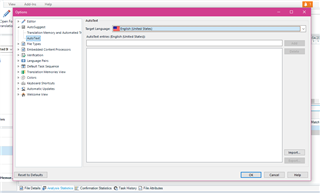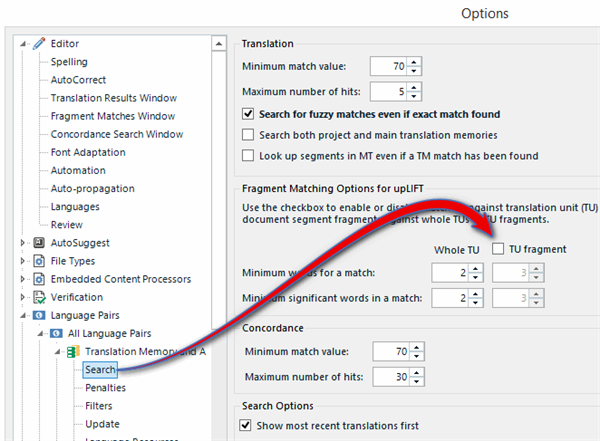I have just installed my studio 2017 on a new computer and can't seem to get it to work like it did on the old one. My current problem is with auto suggest - it is enabled but does not offer me suggestions as I type, rather only in the window at the top of the screen. I fiddled with the settings a bit and now it is automatically filling in the segment for me, which is also not what I want. Does anyone know How I can get the balloon with suggestions as I type?
RWS Community

 Translate
Translate