SDL Studio 2019 SR1 CU3 55768, SDLxliff converter throws an error "Could not load file or assembly DocumentFormat.OpenXML, Version 2.7.2.0". Looks like some library is missing in the latest update. Has anybody fixed this yet?
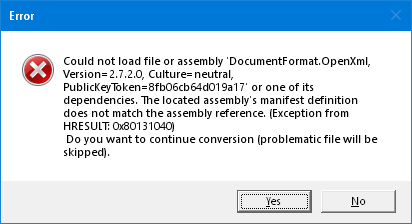
Generated Image Alt-Text
[edited by: Trados AI at 4:41 PM (GMT 0) on 28 Feb 2024]


 Translate
Translate
