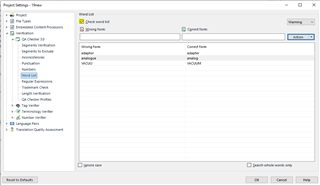How can I prevent the language specific default settings of the QA Checker 3.0 to overrule my project settings?
I can't get "Testdatei" to be reported as wrong word:
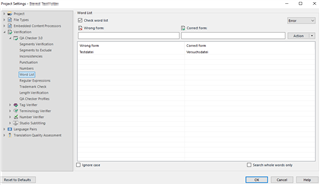
No matter whether I check or uncheck the box "Check word list" in the language pair settings:
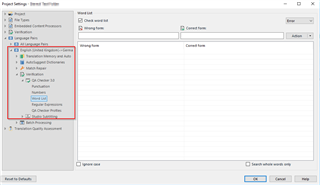
How does that work? Do values get copied from one location (language pair) to the other (project)? At which point? I'd like to leave the language pair specific settings untouched and only work with the project settings, but I can't get the word list to work like that.
Daniel
Generated Image Alt-Text
[edited by: Trados AI at 5:03 PM (GMT 0) on 28 Feb 2024]


 Translate
Translate