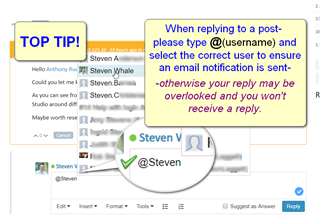So, with my top-notch, fully-updated, God-blessed Studio 2019, I tried today once again, without much hope, trying to actually USE the built-in preview functions, despite SDL's ignorant approach to its worthless quality (that is: not even mentioning it as an issue in the recent release notes, instead mentioning some unimportant BS). The file was an original .docx and the performance I saw with it is the same crap that's been there around half a year ago (time passes so quickly!), despite two (if memory serves me correct) updates along the way. The function freezes like mad, throws Editor in endless "generating preview" states of several seconds duration and is generally a complete pain in the butt - and THIS INCLUDING the HTML preview. I wasn't even counting on the Word Preview to work properly in the first place.
Also, I noticed that in HTML preview the preview window doesn't even indicate the currently edited segment - is this a bug or a (missing) feature? Because if it's supposed to be like that, then… wow, pathetic. I'll have to make a nostalgia trip back to 2011 just to feel a little better doing my job for a while.
So, the big question is: is there anyone out there actually using the preview successfully?
Yes, I know I can just open the PDF or docx in front of me. But I could also buy a typewriter or just hand write my translations and mail them to the agency. That would certainly be cheaper than a Trados license.
EDIT: Geez, that thing "Generates preview" on every segment confirmation even after closing the preview window! Surely must be my PC/config/software/ethnic origin

 Translate
Translate