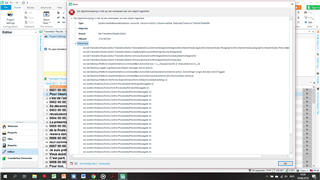
Generated Image Alt-Text
[edited by: Trados AI at 5:00 PM (GMT 0) on 28 Feb 2024]

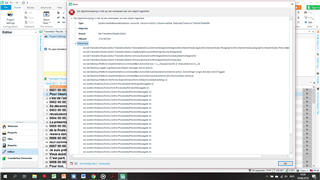

Hello Marie Schuermans ,
I think a little more detail would be helpful.
Is the error message popping up after opening the document? or when you are trying to confirm a segment?
What is the actual source file type?
Is the file a single file translation or dids you receive this as part of a project package (PPX)?
This article also explains the sort of information that can help resolve an issue
Lydia Simplicio | RWS Group
_______
Design your own training!
You've done the courses and still need to go a little further, or still not clear?
Tell us what you need in our Community Solutions Hub
Hello Marie Schuermans ,
I think a little more detail would be helpful.
Is the error message popping up after opening the document? or when you are trying to confirm a segment?
What is the actual source file type?
Is the file a single file translation or dids you receive this as part of a project package (PPX)?
This article also explains the sort of information that can help resolve an issue
Lydia Simplicio | RWS Group
_______
Design your own training!
You've done the courses and still need to go a little further, or still not clear?
Tell us what you need in our Community Solutions Hub
The error message appears when I try to confirm a segment.
The source file type is Word (and there's nothing wrong with the file)
The file is a single file translation
If I do not get an answer and a solution I cannot work with this software and it becomes absolutely useless. I will be asking for a refund, over 600 euro!
Try a reset first. Rename this folder (just add _old to the end or something, it's not important what you rename it to) and restart Studio:
c:\Users\[USERNAME]\AppData\Roaming\SDL\SDL Trados Studio\15.0.0.0
So the path would become this:
c:\Users\[USERNAME]\AppData\Roaming\SDL\SDL Trados Studio\15.0.0.0_old
If you can't find this folder then you need to unhide your hidden files/folders:
https://www.howtogeek.com/howto/windows-vista/show-hidden-files-and-folders-in-windows-vista/
If that doesn't help, or you don't feel comfortable trying this then contact support.
For licensing or installation issues that prevent you from working we have a route for all customers to get help. This can be achieved really quickly using this link:
gateway.sdl.com/liveagentlicensing
You have two options:
1. Submit a case using a webform
2. Use live chat to get a licence reset
You want to use the first option and make sure that you refer to this thread so the teams can see what you have tried already.
Regards
Paul
Paul Filkin | RWS Group
________________________
Design your own training!
You've done the courses and still need to go a little further, or still not clear?
Tell us what you need in our Community Solutions Hub