Hi,
(In Trados Studio 2019 SR1 Professional)
When I hit “Ctrl +, shortcut for a selected text, the QuickPlace list appears and show icon tags, but it doesn’t show “sample texts” for each one and in front of tags icons are empty and blank. In the page, you can see the small screenshot of QuickPlace list with sample text inside the pop-up window. This is what I mean and expect of QP list to show me, not blank space.
Best,
Masoud,
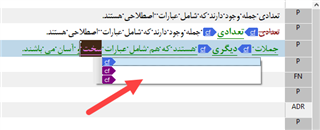
Generated Image Alt-Text
[edited by: Trados AI at 4:58 PM (GMT 0) on 28 Feb 2024]


 Translate
Translate
