Hi there,
maybe a silly question, but I have problem with the new project wizard language selection.
I need to set Italian as default source language, but every time I create a new project the source language is English (United Kingdom) (see screenshot).
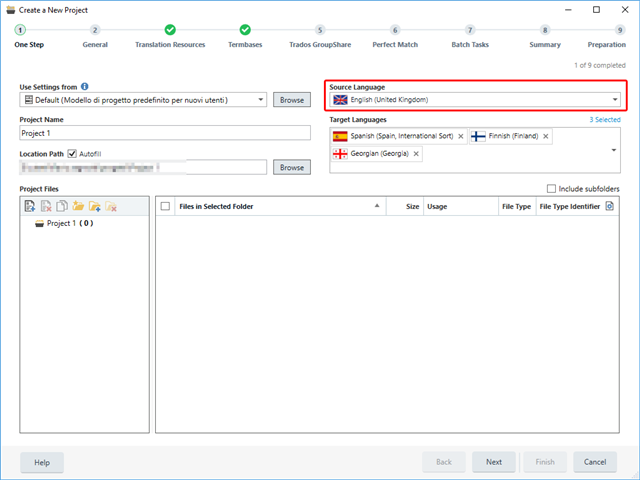
I already tried to change the language pair in Options > Editor > Language but the problem persists.
I also changed the UI language in English, Italian, Spanish and French without success.
Can someone help me?
Am I forced to use project templates?
Thank you
Generated Image Alt-Text
[edited by: Trados AI at 5:02 PM (GMT 0) on 28 Feb 2024]


 Translate
Translate
