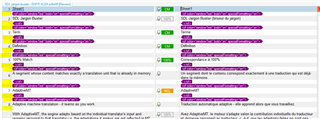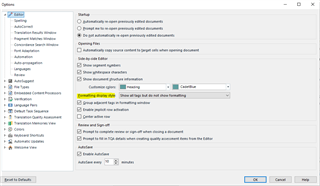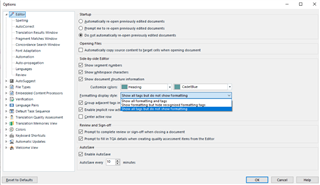Hi,
In the #1 screenshot, you can see the sentence that highlighted with red box; it has taken from this page. it has italic style, light gray color, and bigger size than regular body text in previous and after it. I imported the .html page of this source into Trados Studio and translate just the segment I’m talking about.

In #2 screenshot, you can see, there are no formatting tags in its source segment, and naturally, no relative formatting tags in the target segment! just the translated text.
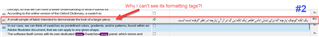
And finally, I save the file (File | Save Target As…) in a .html file and open it, the formatting text is preserved as its source (#3 screenshot). So why Trados doesn’t show its formatting tags in the Editor view to me, while in the final output, the formatting is preserved and okay?
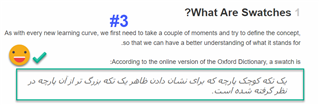
Best,
Masoud
Generated Image Alt-Text
[edited by: Trados AI at 5:05 PM (GMT 0) on 28 Feb 2024]


 Translate
Translate