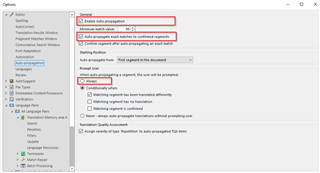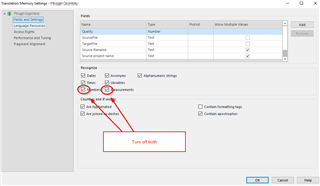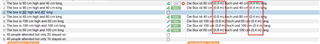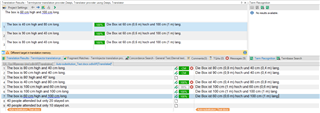Hello,
How can I make sure Studio doesn't recognize as 100% match segments that have different numbers in them?
Here is my problem: these two segments are similar except for 20' and 40'. This is how I would like the translation to show:

The second segment appeared as a repeat of the first one despite the different value at the end, so I changed "6,1 m" to "12,2 m" to match the different size. But when I confirm the second segment after changing it, here is what I get:

i.e. the second segment has the right value at the end (12,2 m), but the first segment was automatically changed to "12,2 m" too, which is wrong.
My file is full of this kind of sentences. I've tried changing many settings, but I can't make Studio consider this kind of segments as different and not 100% match?
Any idea will be more than welcome. Thanks!
Anne-Laure
Generated Image Alt-Text
[edited by: Trados AI at 5:12 PM (GMT 0) on 28 Feb 2024]


 Translate
Translate