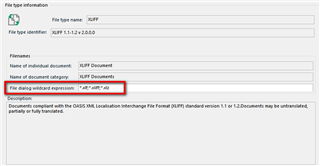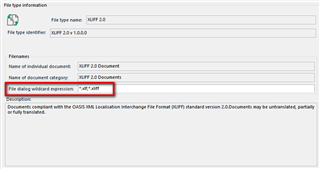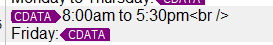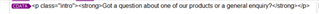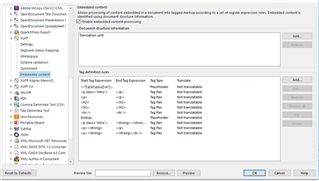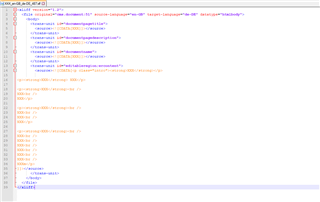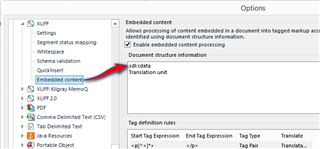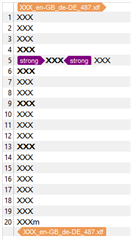Hello,
I've received several XLF files for translation, however I've noticed that many of the tags have not been automatically recognised and picked up by Trados, meaning that the word count has increased significantly.
As there is no XLF option in the file types within Project Settings, I changed the files to XLIFFs, and manually added the tag pairs to the Embedded Content section within the Project Settings, however this has not worked (Trados did however pick up on some of the tags initially, changing them to 'CDATA', however did not recognise any of the tag pairs that I manually entered).
I wondered whether there is a workaround, or whether I am doing something incorrect by changing the file type to an XLIFF?
Thank you in advance for any of your help!

 Translate
Translate