Dear All,
The latest version of Trados 2019 (SDLTrados Studio 2019 SR1 - 15.1.3.55768) still suffers from the same shortcomings that countless previous iterations have suffered from. Namely, it does not import correctly a reviewed bilingual file.
Translated segments are still empty in the Editor after the import, although they are clearly translated in the bilingual file. Then I have to manually copy the translated segments from the bilingual file into Trados Editor, which wastes me a tone of time and frankly drives me crazy.
But...
I am starting to think that this might be a feature rather than a bug (as some Trados proponents used to say back in the day).
I have noticed today that Trados correctly imports all segments that had had at least some translated text present (even a single word) before the export, but imports none of the segments that were completely empty (no translation whatsoever) before the export and were then translated from 0% to 100%.
Let us take a look...
This is how the bilingual file ready for import looks:
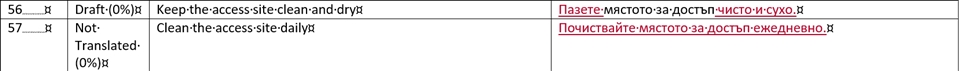
And this is what Trados actually imports:
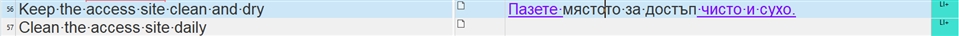
So, could this be a lapse of logic on the part of SDL software engineers, rather than a software bug?
Here is the thing though: exporting for bilingual review and then re-importing the translated bilingual file is an essential part of my workflow when I outsource translations to linguists who do not work with Trados. And I am hardly the exception. So, whatever the reason, this bug or lack of functionality needs to be fixed quickly once and for all.
Best regards,
Pavel Tsvetkov
Generated Image Alt-Text
[edited by: Trados AI at 9:12 PM (GMT 0) on 28 Feb 2024]


 Translate
Translate
