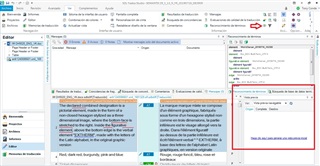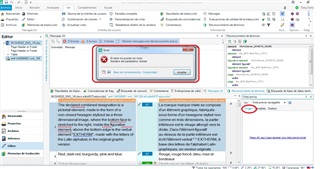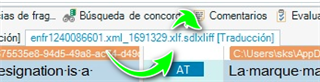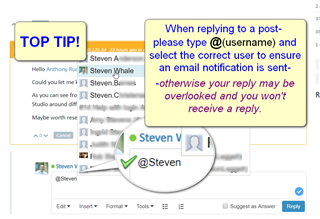I am no longer able to generate preview of xlf files. I get this error message:
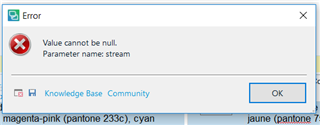
I recently updated to this version:
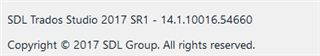
One of our linguist is having the same problem with this version:
Generated Image Alt-Text
[edited by: Trados AI at 11:17 AM (GMT 0) on 29 Feb 2024]


 Translate
Translate