Dear all,
I have a Trados Studio 2015 version and get this error message when trying to open an idml file converted into a Studio xliff document.
While one of the two files opens without any problem the second one shows the error message.
How should I proceed?
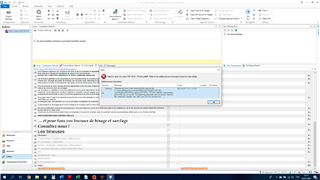
Thank you in advance for your precious help.
Kind regards,
Milada
Generated Image Alt-Text
[edited by: Trados AI at 5:27 PM (GMT 0) on 28 Feb 2024]


 Translate
Translate
