Hi,
A client handed me a .xml file and said they needed a xliff file in return. I then translated a small part of the document in Studio and sent them the resulting .sdlxliff file, and asked them to confirm if the file worked for them, which they did, so I proceeded to translate the entire project in that format.
When it was completely translated (about 20,000 words), I sent them the .sdlxliff file, but then they said it didn't work for them, and they needed a .xlf 1.2 file.
I thought it could be just a matter of changing the file extension name from .sdlxliff to .xlf, so I did just that and sent the modified .sdlxliff to .xlf file to the client. However, the client says the application into which they need to load the file claims 'This file does not seem to be valid XLIFF 1.2'. Please see the screenshot:
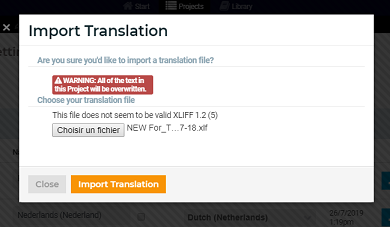
Any ideas for possible solutions to this issue?
Thank you very much in advance.
Luiza
Generated Image Alt-Text
[edited by: Trados AI at 5:32 PM (GMT 0) on 28 Feb 2024]


 Translate
Translate