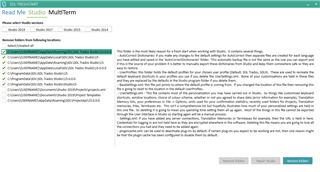Dear collegues,
I cant complete the installation of free trial version of Trados 2019.
I download the ..installer.exe, run it, fill out the registration form, then download starts until it shows "Download completed"... and then nothing happens.
I cant start the installation because the corresponding button just doesnt appear.
The situation doesnt change even after waiting or deactivating AV.
Any ideas how to solve this issue?
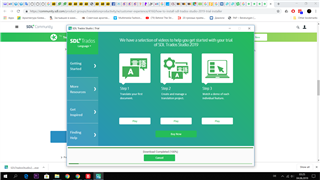
Generated Image Alt-Text
[edited by: Trados AI at 6:02 PM (GMT 0) on 28 Feb 2024]


 Translate
Translate