Hi,
I translated a Transit doc thanks to the dedicated plug-in but I have to export it in the .xlf format. I know it's very easy, I did it a couple of times, but I don't remember the path.
Thanks,
Paola
Hi,
I translated a Transit doc thanks to the dedicated plug-in but I have to export it in the .xlf format. I know it's very easy, I did it a couple of times, but I don't remember the path.
Thanks,
Paola
If you mean an SDLXLIFF then it's simple. Go to the files view in Studio and right-click on the file and choose "Explore Containing Folder":
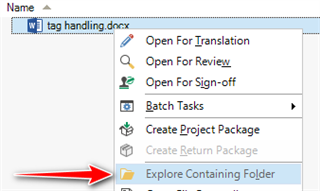
That will take you straight to the translalated SDLXLIFF, which is an XLIFF. If you wanted some other flavour of XLIFFthen this is not possible unless the original source was XLIFF in the first place.
Paul Filkin | RWS Group
________________________
Design your own training!
You've done the courses and still need to go a little further, or still not clear?
Tell us what you need in our Community Solutions Hub
