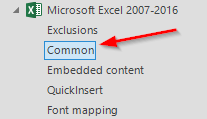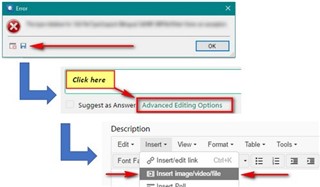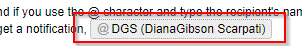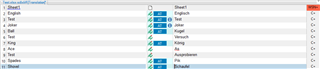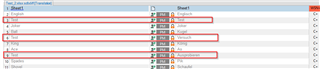Hi,
I'm using Trados Studio 2019 and Excel 2016.
I tried the following: unblocked segments, merged splitted ones, I changend File Types order (MS Excel 2007-2016 before Excel 97-2003), I erased 15.0.0.0 folder in User > App Data > Roaming > SDL > Sdl Trados Studio. I don't know what I should check or change in WSN+ segment).
The file is very large and has many identical segments which have to be translated differentely in different parts; so, It would take me days to retranslate it.
Can you help.
Thank you.
DG

 Translate
Translate