Since yesterday the following popup keeps popping in various projects:
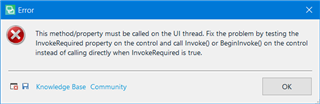
What is it and how can I avoid it?
Generated Image Alt-Text
[edited by: Trados AI at 6:48 PM (GMT 0) on 28 Feb 2024]

Since yesterday the following popup keeps popping in various projects:
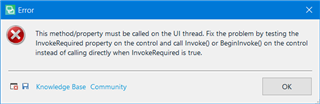
What is it and how can I avoid it?

What triggers this error message?
What has changed in your SDL Trados Studio setup since this message started appearing?
What version of Studio & of MultiTerm are you running? Are they up to date with each other?
Have you tried running a Windows Repair on your SDL products?
Have you installed any new software or software updates recently?
I think I've asked enough questions for the moment,
All the best,
Alison
Hello Frank Van T Veer
We have only seen a couple of cases of this error (yours included) and we believe this is due to a lost connection to the resources store on your network (TM's/TB's) etc.
So far the cases that have been reported have been fixed by a simple Studio restart.
Does this help?
Lydia Simplicio | RWS Group
_______
Design your own training!
You've done the courses and still need to go a little further, or still not clear?
Tell us what you need in our Community Solutions Hub
Hi Stepven,
One of our customers has the same problem. Reinstalling and restarting the latest version just doesn't help.
Here is the log
Hi Stephen,
One of our customers has the same problem. Reinstalling and restarting Studio didn't help.
Studio stops almost every time you select Projects pane to mark the project as completed.
There are no issues in studio if there is no Term base attached to the project.
Sure there is also an error log, but I was not able to posti it in my reply as it get marked as Spam.
Simon
Sure there is also an error log, but I was not able to posti it in my reply as it get marked as Spam.
Save it as an xml and just attach it. It also takes up less space that way, and it's easier to read as the forum uses a comfortable markup when you do this.
Paul Filkin | RWS Group
________________________
Design your own training!
You've done the courses and still need to go a little further, or still not clear?
Tell us what you need in our Community Solutions Hub
Sure there is also an error log, but I was not able to posti it in my reply as it get marked as Spam.
Save it as an xml and just attach it. It also takes up less space that way, and it's easier to read as the forum uses a comfortable markup when you do this.
Paul Filkin | RWS Group
________________________
Design your own training!
You've done the courses and still need to go a little further, or still not clear?
Tell us what you need in our Community Solutions Hub
Ups. Than you, Paul.
The log is now attched - just simple drag and drop did the trick. :-|
<SDLErrorDetails time="10/15/2019 11:12:08 AM">
<ErrorMessage>This method/property must be called on the UI thread. Fix the problem by testing the InvokeRequired property on the control and call Invoke() or BeginInvoke() on the control instead of calling directly when InvokeRequired is true.</ErrorMessage>
<Exception>
<Type>InvokeRequiredException, Sdl.DesktopEditor.Control, Version=15.2.0.1041, Culture=neutral, PublicKeyToken=c28cdb26c445c888</Type>
<HelpLink />
<Source>Sdl.DesktopEditor.Control</Source>
<HResult>-2146233088</HResult>
<StackTrace><![CDATA[ at AbstractFrameworkEditControl.RemoveColumn(ICustomColumn column)
at Sdl.TranslationStudio.Common.TranslationMemory.AbstractTranslationMemoryControl`1.RemoveColumn(IFrameworkEditControl editControl, Type columnType)
at Sdl.TranslationStudio.Common.TranslationMemory.AbstractTranslationMemoryControl`1.RemoveContextColumn()
at Sdl.TranslationStudio.Common.TranslationMemory.AbstractTranslationMemoryControl`1.RemoveTranslationUnitInfoColumns()
at Sdl.TranslationStudio.Common.TranslationMemory.AbstractTranslationMemoryControl`1.ShowTranslationUnits(IList`1 tus)
at Sdl.TranslationStudio.Common.TranslationMemory.SearchResultTranslationMemoryControl.ShowTranslationUnits(IList`1 tus)
at Sdl.TranslationStudio.Common.TranslationMemory.AbstractTranslationMemoryControl`1.set_TranslationUnits(IList`1 value)
at Sdl.TranslationStudio.Editor.TranslationMemory.CompoundTranslationMemorySearchResultsControl.SetSearchResults(SearchResults searchResults)
at Sdl.TranslationStudio.Editor.TranslationMemory.CompoundTranslationMemorySearchResultsControl.SetSearchResults(SearchResults searchResults, IEnumerable`1 cascadeMessages)
at Sdl.TranslationStudio.Editor.TranslationMemory.TranslationMemoryViewPartControl.UpdateContent()
at Sdl.TranslationStudio.Editor.TranslationMemory.TranslationMemoryViewPartControl.set_EditorTranslationResults(IEditorTranslationResults value)
at Sdl.TranslationStudio.Editor.TranslationMemory.TranslationMemoryViewPart.UpdateTranslationProvider()
at Sdl.TranslationStudio.Editor.TranslationMemory.TranslationMemoryViewPart.OnActiveDocumentChanged()
at Sdl.TranslationStudio.Editor.TranslationMemory.TranslationMemoryViewPart.OnShow()
at Sdl.Desktop.Platform.AbstractViewWithParts.Control_ViewPartShown(IViewWithParts view, IViewPartReference viewPartReference)
at Sdl.Desktop.Platform.WinForms.DockingViewContentControl.OnViewPartShown(IViewPartReference viewPartReference)
at Sdl.Desktop.Platform.WinForms.DockingViewContentControl.EnsureDockedViewPartControl(DockableControlPane pane)
at Sdl.Desktop.Platform.WinForms.DockingViewContentControl.InitializeDockedViewPart(IViewPartReference viewPartReference)
at Sdl.Desktop.Platform.WinForms.DockingViewContentControl.ShowViewPart(IViewPartReference viewPartReference)
at Sdl.Desktop.Platform.AbstractViewWithParts.ShowViewPart(IViewPartReference viewPartReference)
at Sdl.TranslationStudio.Editor.EditorService.ShowTranslationMemoryWindow()
at Sdl.TranslationStudio.Editor.TranslationEditor.SideBySideDocumentEditingView.Document_TranslatingSegment(ITranslatableDocument document, ISegmentContainerNode segment, IEditorTranslationResults results)
at Sdl.TranslationStudio.Api.Editor.SegmentTranslationEventHandler.Invoke(ITranslatableDocument document, ISegmentContainerNode segment, IEditorTranslationResults results)
at Sdl.TranslationStudio.Editor.TranslationEditor.TranslatableDocument.OnTranslatingSegment(ISegmentContainerNode segmentNode, IEditorTranslationResults results)
at Sdl.TranslationStudio.Editor.TranslationEditor.TranslateSegmentWorker.Translate()
at Sdl.TranslationStudio.Editor.TranslationEditor.TranslatableDocument.TranslateSegment(ISegmentContainerNode segmentNode, ITranslatorFactory translatorFactory)
at Sdl.TranslationStudio.Editor.TranslationEditor.SideBySideDocumentEditingView.TranslateActiveSegment()
at Sdl.TranslationStudio.Editor.TranslationEditor.SideBySideDocumentEditingView.TryTranslateActiveSegment()
at Sdl.Desktop.Common.DelayedExecutable.Execute()
at Sdl.Desktop.Common.DelayedExecutionEngine.Timer_Tick(Object sender, EventArgs e)
at System.Windows.Forms.Timer.OnTick(EventArgs e)
at System.Windows.Forms.Timer.TimerNativeWindow.WndProc(Message& m)
at System.Windows.Forms.NativeWindow.Callback(IntPtr hWnd, Int32 msg, IntPtr wparam, IntPtr lparam)]]></StackTrace>
</Exception>
<Environment>
<ProductName>SDL Trados Studio</ProductName>
<ProductVersion>15.0.0.0</ProductVersion>
<EntryAssemblyFileVersion>15.2.0.1041</EntryAssemblyFileVersion>
<OperatingSystem>Microsoft Windows 10 Home</OperatingSystem>
<ServicePack>NULL</ServicePack>
<OperatingSystemLanguage>1033</OperatingSystemLanguage>
<CodePage>1252</CodePage>
<LoggedOnUser>DESKTOP\User</LoggedOnUser>
<DotNetFrameWork>4.0.30319.42000</DotNetFrameWork>
<ComputerName>DESKTOP</ComputerName>
<ConnectedToNetwork>True</ConnectedToNetwork>
<PhysicalMemory>8278156 MB</PhysicalMemory>
</Environment>
</SDLErrorDetails>
Hello Simon Bratina ,
The error log is pointing to the TM but you mention the error does not occur when there is no Termbase attached....
There are no issues in studio if there is no Term base attached to the project.
Have you tried reorganising the termbase- maybe there is a corruption somewhere and exporting the TM- creating a new TM and reimporting.
As the number of cases reported are so few- please log a support ticket and the team should be able to investigate further.
Lydia Simplicio | RWS Group
_______
Design your own training!
You've done the courses and still need to go a little further, or still not clear?
Tell us what you need in our Community Solutions Hub
Thank you for your reply, Steven,
I'll advise the client to reorganize the termbase. If that Doesn't help, the next step is opening support ticket.
Kind regards,
Simon