The source file is on PDF format (28K words with images).
When I try to open the target file I get this message
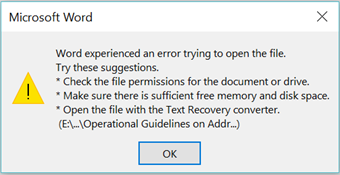
I do not think it is anything to do with the first two suggestions. I tried the third: opening it with the recovery option, but did not work.
I have worked with smaller files of the same type and did not have this problem before.
Thanks in advance,
Cynthia
Generated Image Alt-Text
[edited by: Trados AI at 5:52 PM (GMT 0) on 28 Feb 2024]


 Translate
Translate

