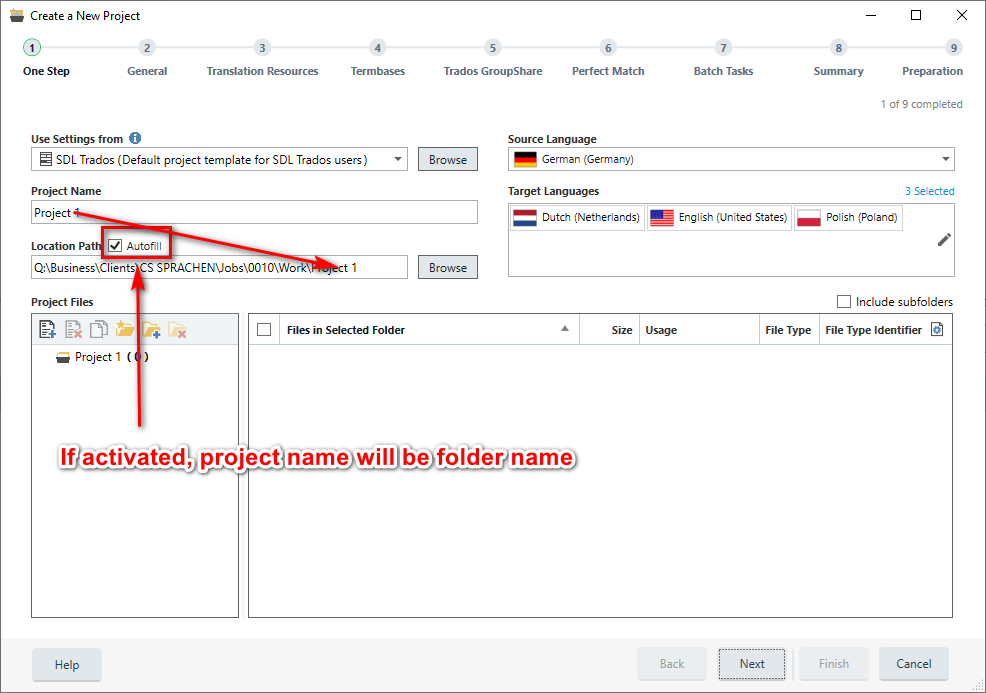Good morning everybody,
We have an issue with the folder structure in 2019 projects.
We have a folder structure on our server customer/project/project step/Studio project.
Everything worked fine up until 2019 when all of a sudden Studio creates another folder with the "title" of the project where it puts all the project files in. It happens quite often now that the overall path is too long to process any files in the Studio project. So we need to go back, rename the folders and shorten the path so it works again.
In 2017 the folder looked like this:
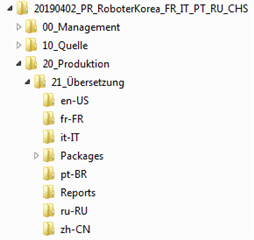
Now in 2019 it looks like this:
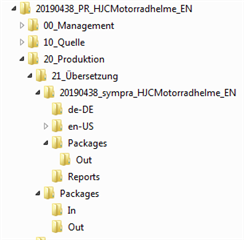
Studio creates an extra folder with the entire title of the project we give it in Studo for our reference where it puts the project files in and also creates a second "Packages" folder.
Apart from the path length which is a problem now where it never has in the past, it is rather confusing now.
Is there anything we can do about this, any setting we haven't seen. Otherwise we need to rethink our folder structure.
Thanks for any ideas you may have.
Regards,
Angelika
Generated Image Alt-Text
[edited by: Trados AI at 5:52 PM (GMT 0) on 28 Feb 2024]


 Translate
Translate