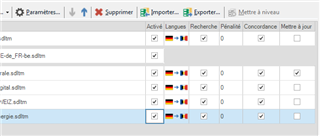Hello,
I'm facing an issue since a few months, even though I checked all the settings I was aware of to set the right parameters...
Multiple segments are saved in the TM instead of replacing the one I just corrected. Here is an example of what happens:
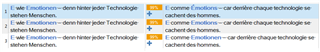
I first realized I forgot to translate a word, so I do it. Then I thought I could add the accent on the capital. So I get three TM segments for one single sentence. It could be when I correct a term, when I add a symbol to note I have a doubt to check later... There are many reasons to modify a segment, but it doesn't mean I want to keep all wrong versions!
This has many consequences, the most annoying and unsolvable one being that I get many 99% and that I never know which version Studio picked, so I need to check all of the 99% and delete manually (!) every single wrong segment so that it doesn't propagate elsewhere... But my options are good:
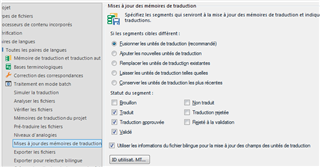
Here it is for all language pairs, but it's the same parameter for specific language, and also the same parameter in the project parameters as in the general software options. I also tried to change for "Replace" instead of "Merge", which could have worked as well, but it's still creating multiple TM segments...
Can you please help me ??
Generated Image Alt-Text
[edited by: Trados AI at 6:04 PM (GMT 0) on 28 Feb 2024]


 Translate
Translate