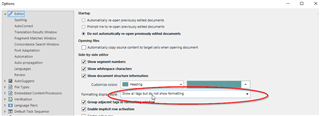Hi guys
I've changed the colours of my Trados to be bit easier on my eyes, but today I received a project where there is yellow highlighting which makes it very difficult for me to read the source text (view image below).
I've searched high and low, but can't find any article where it's stated how one can change/remove the highlighting colour in the source segments.
I thought there might be an option where one could just display tags which represent the fact that the text inbetween the tags are highlighted, so that the text isn't actually highlighted, but I couldn't find anything.
Does anyone perhaps know how I could solve my current dilemma?
Thanks in advance!
Nathanael
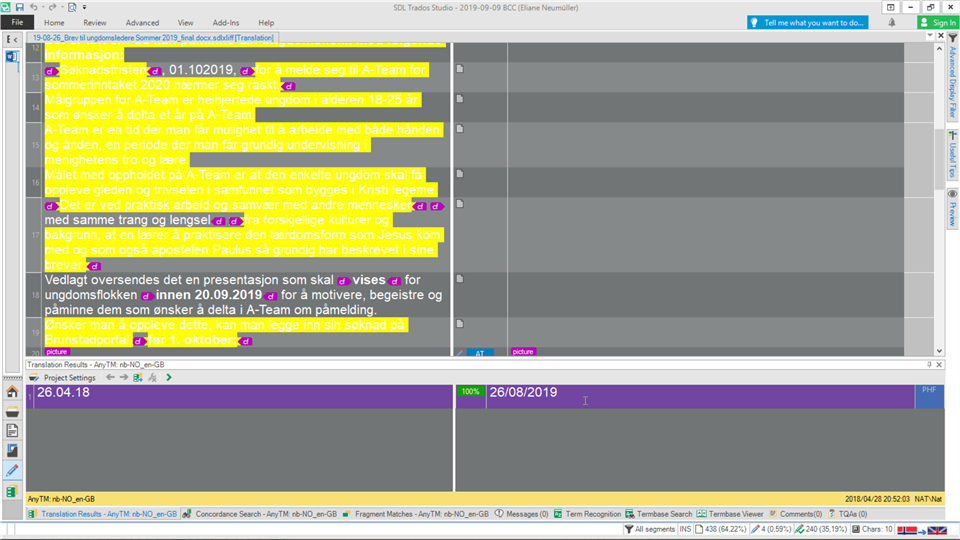
Generated Image Alt-Text
[edited by: Trados AI at 10:51 PM (GMT 0) on 28 Feb 2024]


 Translate
Translate