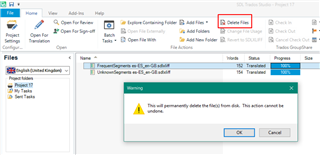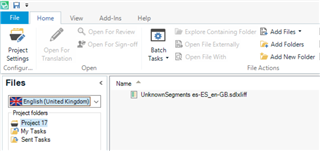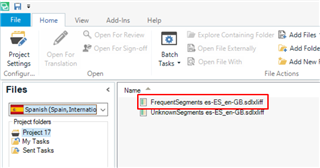Hi
I had an issue with a file on a project and deleted it on the SDL Trados tool.
I thought I would only remove it from the files, but it appeared that it also disappeared on the computer. Is there a way to get it back, maybe in temp or Something? It does not show as a deleted file on the computer or in the bin so I guess it still must be sometwhere in a temp sdl file?
I hope someone can help ,:)
+++
Laetiti

 Translate
Translate