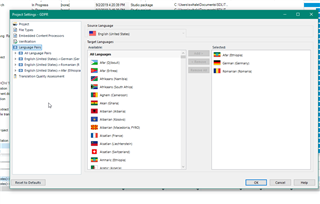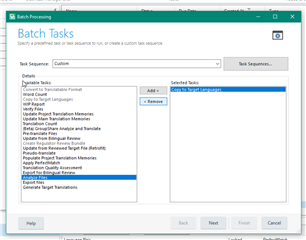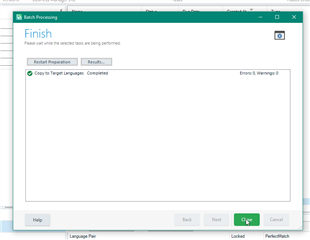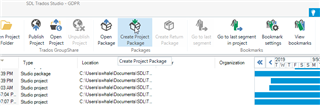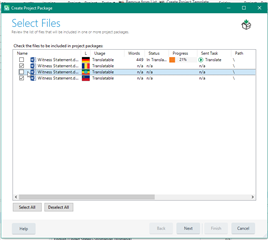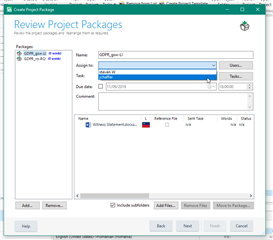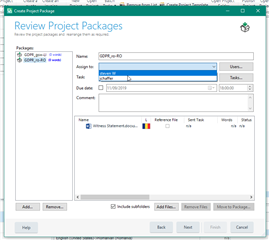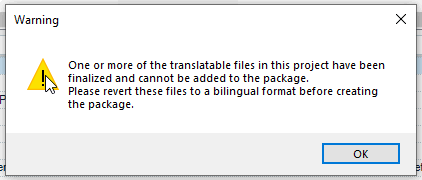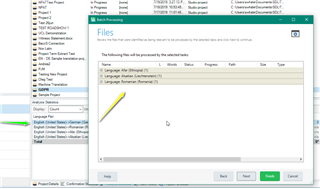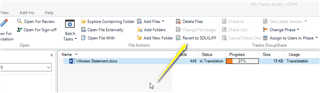Hello,
I've got a project with 15 languages and I only want to create packages for 13 of them. Is there a way to do so (apart from doing it for each languages separately)?
I would just create the packages for all languages but Trados would not let me because I've already generated target files for the other two languages and this leads to an error message (BTW, does anyone know why am I not allowed to do so anyway - or at least get a chance to display/deselect the corr. files ...?)
And also, is there a way to display / select all the files in a project (XLIFFS of all languages) so I can, for example, filter/sort for the files of specific languages (more than one apparantly) or sort all the files according to their status?
Thanks for your help!! :-)
yve

 Translate
Translate