The Remove suite of products has a silent option:
QuietUninstallString = "C:\ProgramData\Package Cache\SDL\SDLTradosStudio2017_SR1\Chainer.exe" -task remove -suite "C:\ProgramData\Package Cache\SDL\SDLTradosStudio2017_SR1\TranslationStudio.Professional.Suite" -uilevel none -noconsole -loglevel all
Is there a cmd parameter to prevent the forced reboot in silent uninstall mode?
In the non-silent mode you can choose if you like to restart or not: 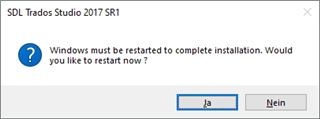
But I can't find something like -norestart as a Chainer.exe parameter (Chainer.exe -?).
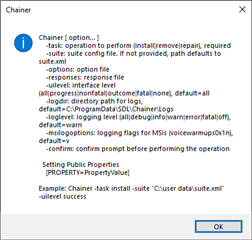
Generated Image Alt-Text
[edited by: Trados AI at 6:18 PM (GMT 0) on 28 Feb 2024]


 Translate
Translate
