I have a large Excel file with several worksheets where I am trying to exclude certain cells from translation. Here is part of a sheet (zoomed out to make the text illegible):
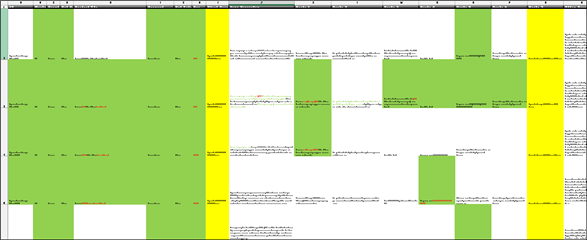
The client has colour coded the sheets this way:
- Cells with no fill colour should be translated
- Cells with a fill colour (yellow or green) should not be translated
To complicate matters, individual words in the cells have different font colours which should be preserved in the target file.
Excluding the yellow cells is not a problem since they occupy entire columns, but I am getting nowhere with the green ones.
Here is what I have done so far to try to exclude the green cells:
1. Using the "Exclusions by Color" setting in the Excel 2007-2016 File Type, only to find out that it is actually based on the font colour, which was not obvious at all.
2. Changing the cell formatting in Excel, more specifically the Locked and Hidden properties on the Protection tab, to no avail.
3. Created an Excel macro to change the "NumberFormat" of green cells from "General" to the Custom format ";;;" (three semicolons) since this has been recommended by certain translators. However, this only hides the cell contents in Excel and has no effect whatsoever in Trados.
I hope I am wrong, but I cannot find a way of excluding cells based on the fill colour where the font colour also varies inside individual cells. If I temporarily change the font colour for the green cells in the source file, in order to exclude those cells from translation (method 1 above), there is no rational way to restore those font colours in the target file afterwards since the restoration would have to be done on a word level.
Generated Image Alt-Text
[edited by: Trados AI at 7:48 PM (GMT 0) on 28 Feb 2024]


 Translate
Translate

