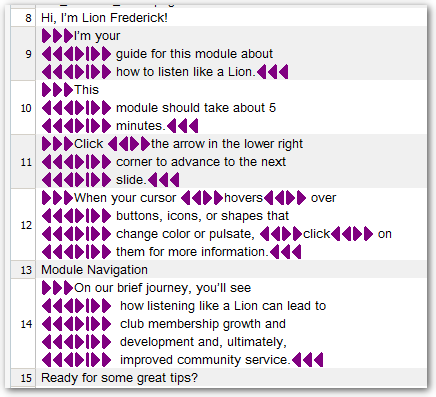Hello
We are stuck. Having been able to work out some embedding coding for some of our other XLF files a new issue has popped up.
Articulate's Storyline programming uses inline formatting tags like the <g> tag, and for some reason we have not been able to figure out a way to segment it into a more manageable file for the translators. These inline tags are just creating some ugly segments in Trados (oh using 2019 and 2017)
Looking for a little assistance with the XLF file type we have created. It is designed to try and work with all the different XLF file types we have here. Acquia, Wordpress, Rise and Storyline.
I have included in a zip folder the file type, image of segmentation issue and an xlf file.
Any assistance would be greatly appreciated.

 Translate
Translate