Hi,
I am working on a translation project for a client and I need PowerPoint 2007-2013 in order to export compatible files to the client,
but I cannot find it anywhere in my SDL Trados Studio 2019. Please take a look at the attached screenshot.
I also tried using PowerPoint 2013-2016, but I received an error message like this: https://gateway.rws.com/csm?id=kb_article_view&sysparm_article=KB0038620
What can I do?
BR,
Ronny
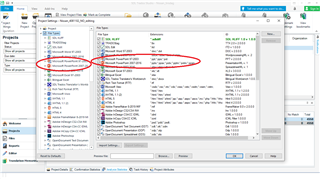
Generated Image Alt-Text
[edited by: Trados AI at 7:16 PM (GMT 0) on 28 Feb 2024]


 Translate
Translate

