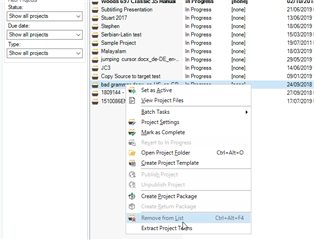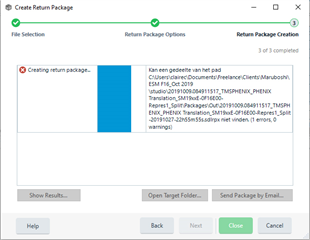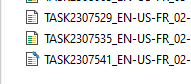Good afternoon,
I have been working on a big project containing several files during the last two weeks. Today, I updated to the last version of Studio 2019 and since then, I keep on receiving the message "Could not find a part of the path" when I want to save my work. I can open the files without problem, but I cannot save my work and my changes are not saved in the TM.
Here is the delail of this error message. I hope this can help. Thank you.
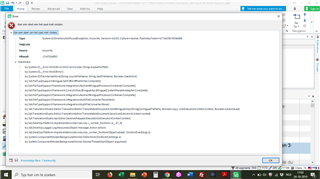
Generated Image Alt-Text
[edited by: Trados AI at 5:52 AM (GMT 0) on 29 Feb 2024]


 Translate
Translate