Reference files can be open in their native application, but is there a way to search in the reference document, from within the editor (similar to the concordance search)?
I’m looking for something like what LiveDocs does in MemoQ.
Thanks!
Reference files can be open in their native application, but is there a way to search in the reference document, from within the editor (similar to the concordance search)?
I’m looking for something like what LiveDocs does in MemoQ.
Thanks!
This question was also asked here https://community.sdl.com/product-groups/translationproductivity/f/studio/9930/memoq-livedocs-in-sdl-studio. It is not possible to search monolingual files directly from Studio.
That said:
Maybe you could use LF aligner (https://sourceforge.net/projects/aligner/) to 'align' monolingual documents into a TMX using a dummy source language and your target language, import this TMX into a Studio TM and use this alongside your main TM set to cocordance only and perform concordance searches in the target language from Studio by pressing F3 with the target language word selected. 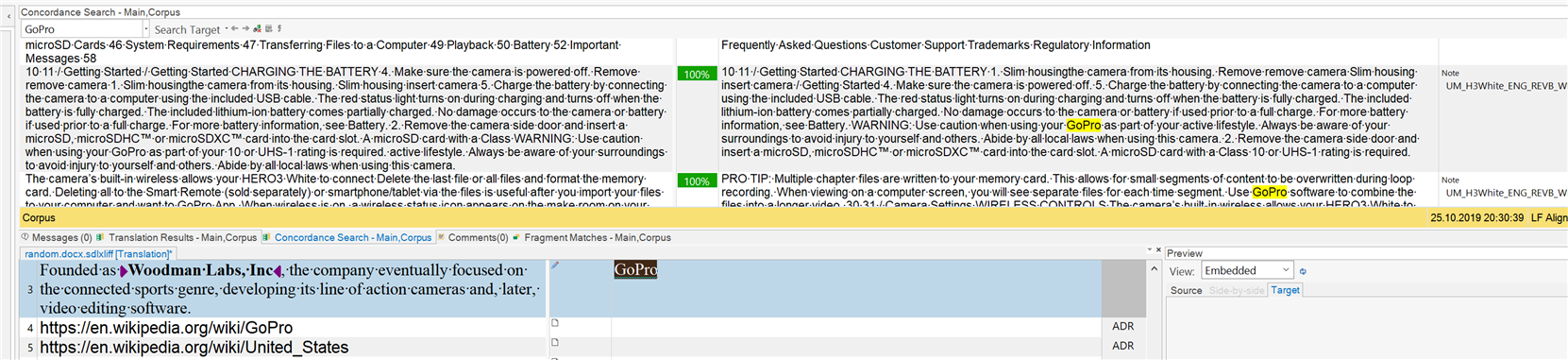
Don't forget if you already have memoQ you can also export existing LiveDocs corpora to a memoQ TM and export to TMX (https://help.memoq.com/current/en/Places/export-livedocs-to-tm.html)
If you have a lot of monolingual reference material maybe building your own searchable corpus is an option using something like Sketch Engine?www.sketchengine.eu/.../
Or use XBench (https://www.xbench.net/) to search glossaries in a huge number of different formats with a keyboard shortcut from Studio? It's an excellent concordance search tool and the CTRL + SHIFT + INS shortcut makes switching between applications easy.
And another thing to bear in mind some reference files are not much more than a distraction or out of date, it may be quicker to get the job done without them.
Best of luck,
Daniel

This question was also asked here https://community.sdl.com/product-groups/translationproductivity/f/studio/9930/memoq-livedocs-in-sdl-studio. It is not possible to search monolingual files directly from Studio.
That said:
Maybe you could use LF aligner (https://sourceforge.net/projects/aligner/) to 'align' monolingual documents into a TMX using a dummy source language and your target language, import this TMX into a Studio TM and use this alongside your main TM set to cocordance only and perform concordance searches in the target language from Studio by pressing F3 with the target language word selected. 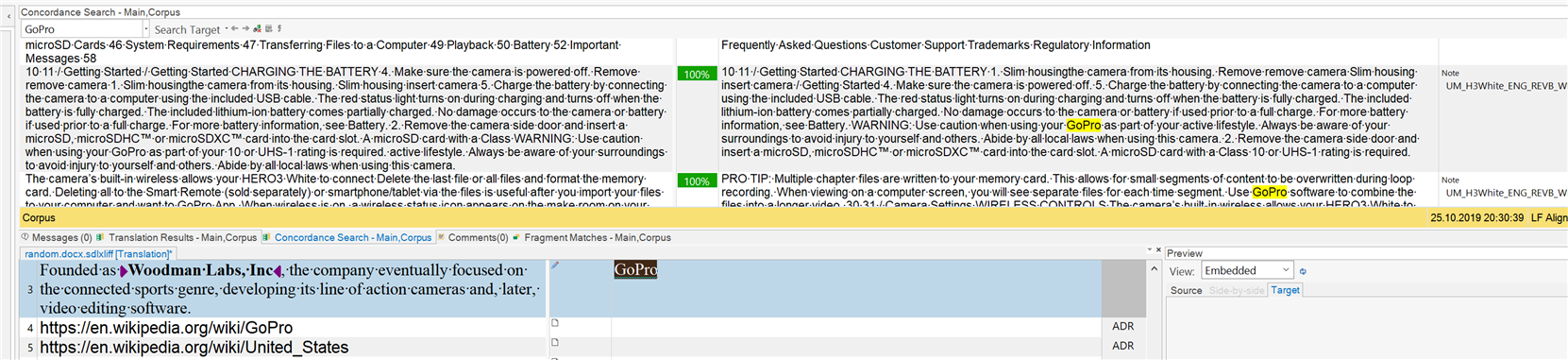
Don't forget if you already have memoQ you can also export existing LiveDocs corpora to a memoQ TM and export to TMX (https://help.memoq.com/current/en/Places/export-livedocs-to-tm.html)
If you have a lot of monolingual reference material maybe building your own searchable corpus is an option using something like Sketch Engine?www.sketchengine.eu/.../
Or use XBench (https://www.xbench.net/) to search glossaries in a huge number of different formats with a keyboard shortcut from Studio? It's an excellent concordance search tool and the CTRL + SHIFT + INS shortcut makes switching between applications easy.
And another thing to bear in mind some reference files are not much more than a distraction or out of date, it may be quicker to get the job done without them.
Best of luck,
Daniel
