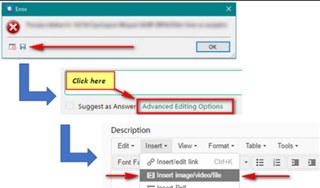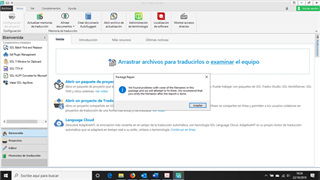Just started receiving a couple errors last week when opening some packages sent by clients (I'm working with Trados Studio 2017). The first error is "Package Repair. We found problems with some of the file names in this package and we will attempt to fix them. We recommend that you verify the filenames after the import is done". The next error comes up after the import. It says (translated from Spanish): "The translation memory 'C:..... (big long string)' could not be found. Click on OK to specify the location or on Cancel to deactivate this translation memory". So in other words, Studio cannot find the memory. Looking in my "studio" folder (where I store my projects), the "Tm" folder is missing, as if Trados were not opening it up from the delivered package. My clients state that they are setting up the package as usual. The project opens up as normal in Studio, but there is no translation memory. Very frustrating.

 Translate
Translate