Dear All,
I have a problem with the way Trados imports .tmx files. I will explain below.
1. I am a translator between English and Bulgarian (both directions). My clients are from the EU, UK and US, so I translate in the following directions:
EN_UK>BG,
EN_US>BG,
BG>EN_UK,
BG>EN_US.
2. For other CAT tools (namely Atril Dejavu X), I only need two bi-drectional TMs:
BG><EN_US
BG><EN_GB
...but Trados being Trados, I need the full four individual TMs from item 1 above in order to cover the complete spectrum of possible assignments between English and Bulgarian and not lose any translated content from any of the pairs.
3. Of course, Trados has some kind of a half-baked solution to the problem with the so-called AnyTM, but the naming of resulting TMs and what exactly accumulates is in them over time makes it impossible for me to use that 'solution' reliably. I have opted for the full manual old-school approach instead. :)
4. I keep four individual TMs for all specialized fields I work in and when an assignment in a specific direction has been completed, I export the corresponding TM as a .tmx file and then import the resulting .tmx file into the remaining three TMs to make sure that they all have the same content at all times.
5. A 'hack' of the above scenario is having a 'base TM'—in my case all EN_UK>BG—and keep this one updated at all times and when I need to work with one of the other three TMs, then I export my base TM to .tmx and import the resulting .tmx file into the TM to be used.
6. Although time-consuming, the above method is simple and clear and should not run into any considerable problems... unless Trados messes it up somehow. And, of course it does.
7. I have noticed over time that after translating a short file in, say, BG>EN_US (or any of the other variants), exporting a .tmx file and then trying to import it into the remaining three TMs, Trados does not import a few dozen segments but hundreds (and sometimes thousands) of segments which it obviously considers 'new'.
8. This is what I do exactly:
– I export the .tmx file from the TM I have worked with.
– I open one of the other three TMs into which I would like to import the .tmx file and import the file using the default settings:
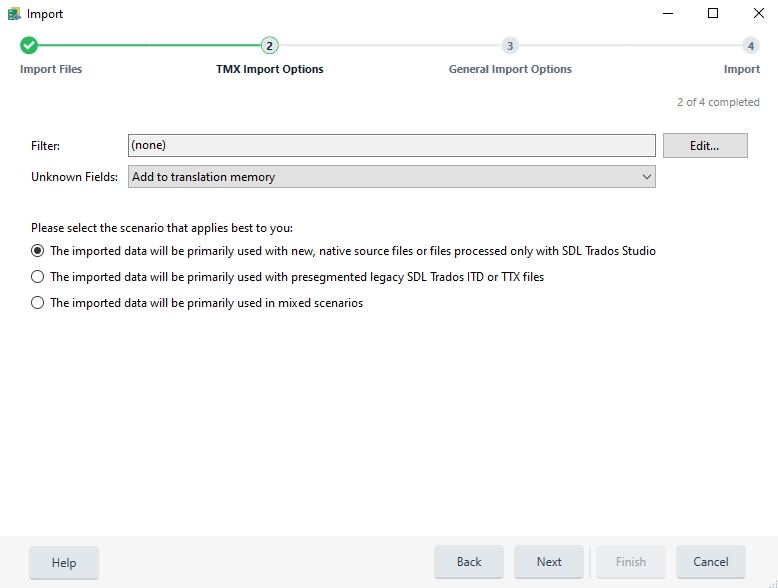
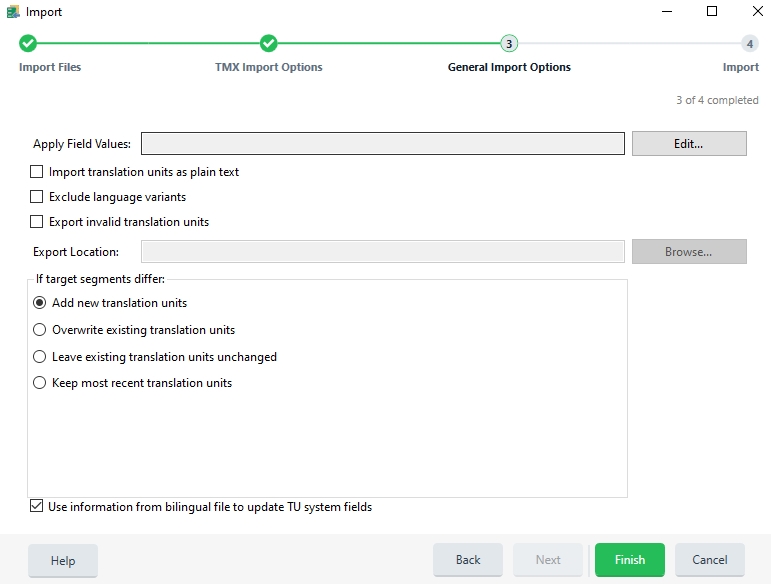
– Finally, the result comes out and Trados has not imported a few dozen segments as expected but hundreds of segments, which means that a lot of old content has been erroneously imported as new:
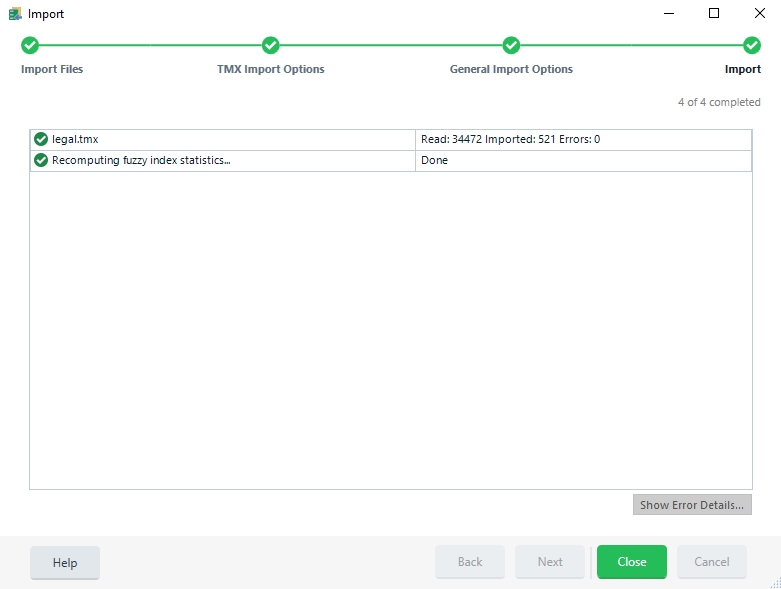
9. Just for the heck of it, I tried to immediately import the same .tmx file into the same target TM and guess what... Trados still found hundreds of 'new' segments and imported them dutifully.
10. For a time I though that maybe this was some kind of a reporting error and that no new content was actually being added. So I compared the size of the target TM before and after the import process:

11. The bad news is that there is a 6 MB difference (quite a lot in terms of text) which means that Trados indeed adds old content as new and the target TM grows with duplicate segments and who knows what exactly...
Any ideas, thoughts and solutions are welcome.
Best regards,
Pavel
Generated Image Alt-Text
[edited by: Trados AI at 2:42 PM (GMT 0) on 1 Mar 2024]


 Translate
Translate