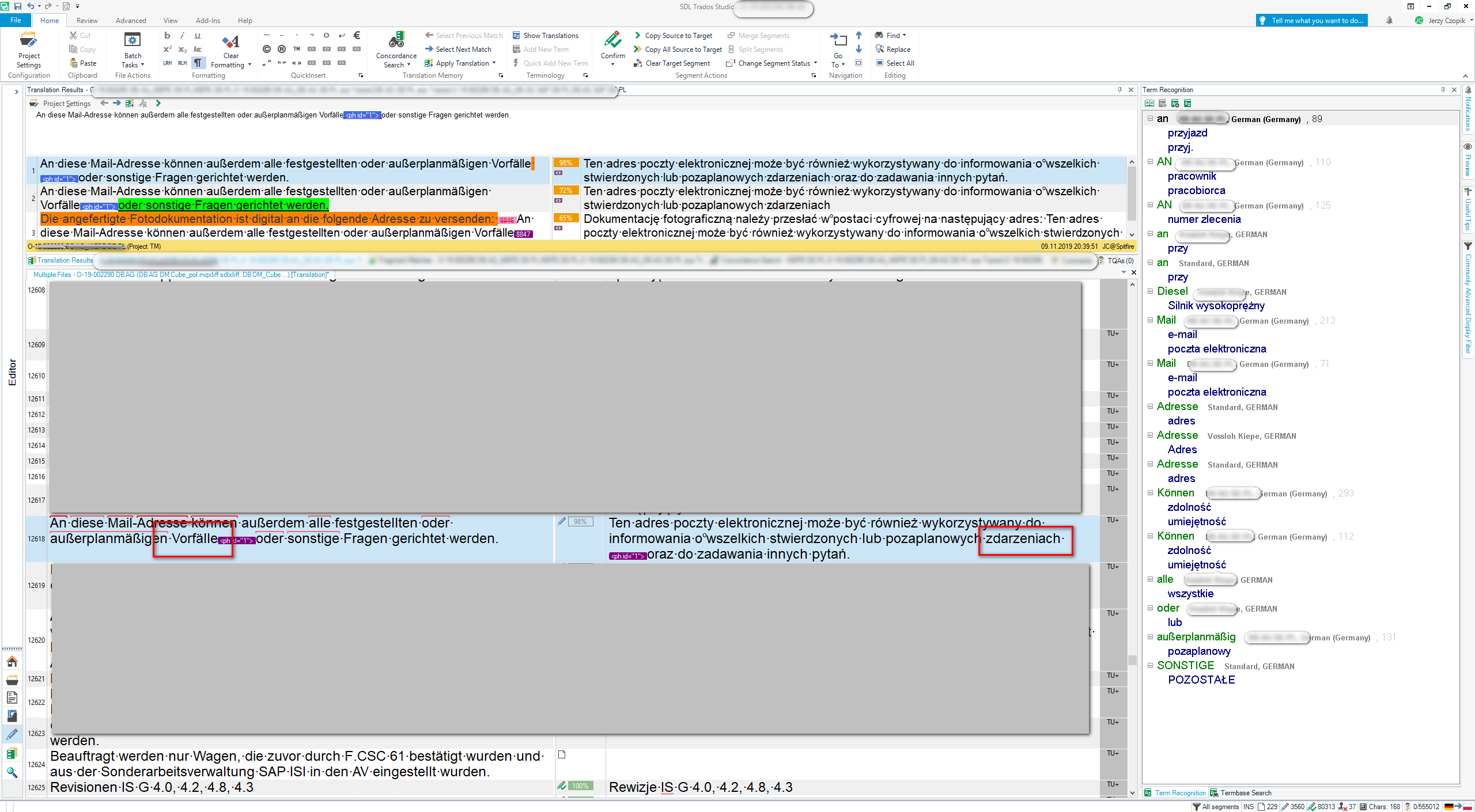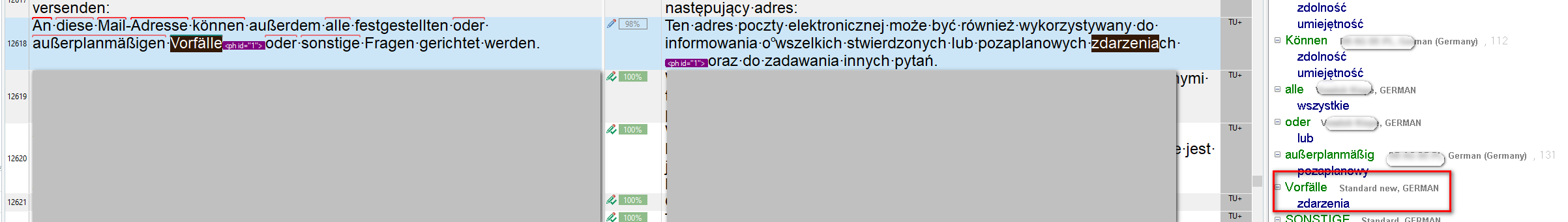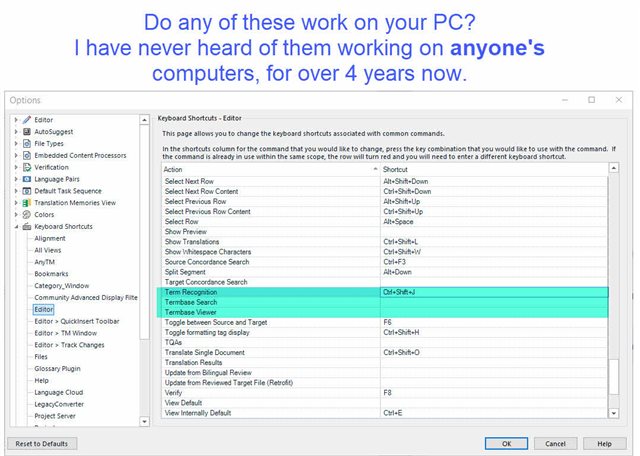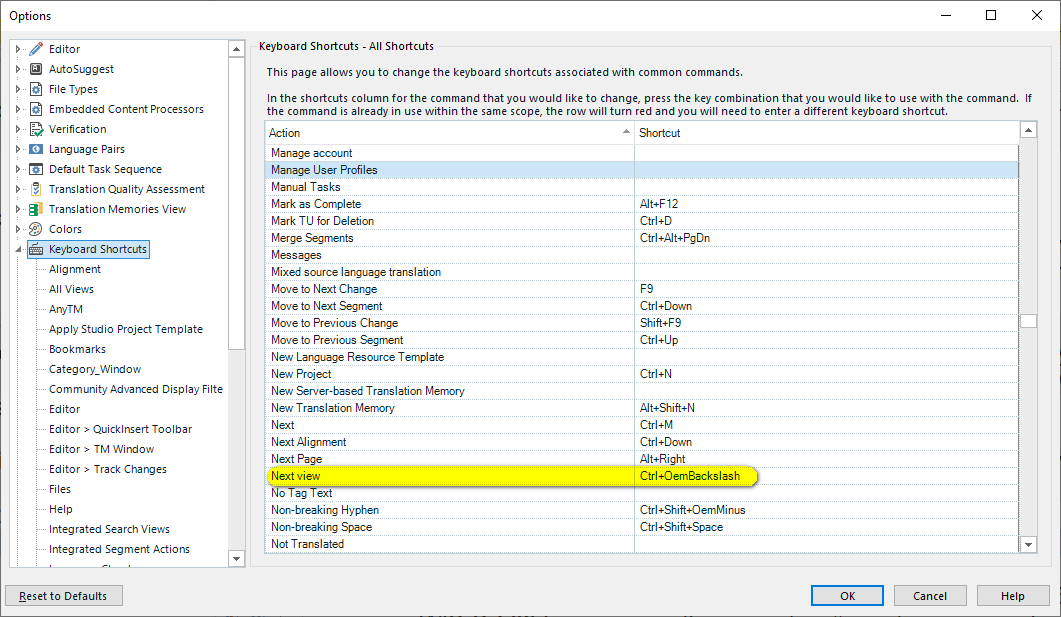Hi everyone,
Sorry for the overly dramatic title, but I am a keen terminologist, and although I actually rather like MultiTerm these days, and use it as a standalone terminology management system (for my massive collection of glossaries) … despite this: Trados Studio's terminology solutions are all complete garbage. Except for one (third-party plugin from China).
I have been testing ways of achieving a working (non-stressful) terminology system inside Studio now for YEARS, and to date, the ONLY system that works is the RyS plugin (‘RyS Termbase and Translation Assembler’). Why can some guys in China do something that the entire SDL team, with its vast resources, cannot manage, year in year out, for god knows how many years now?
There are many things broken in Studio's terminology handling system such as shortcuts that have been broken for over 5 years, but which the help system still merrily refers to as exiting/functional. Anyway, but the bug that bugs me the most is that there is NO WAY to quickly add a term while translating and then have it **immediately and reliably** shown as being present in your termbase. That is: (a) highlighted in the source box and (b) shown in the Term Recognition window. No matter which of the tools shown in the screenshot you use (except RyS), it is IMPOSSIBLE to just add a term and always have it immediately (a) highlighted in the source box and (b) shown in the Term Recognition window. How $%$£"£! hard can this be to code/implement???? Come on guys! get your %$£$£" together and fix this before we all go insane trying to use this broken mess.
In summary:
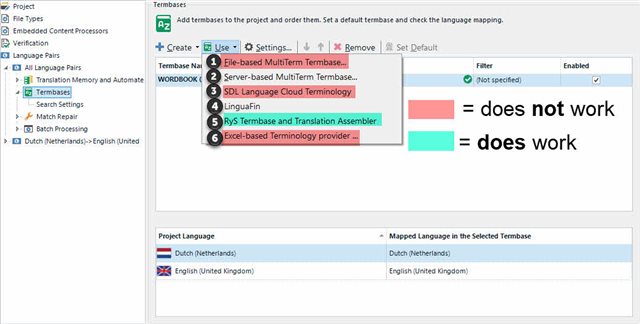
1. File-based MultiTerm Termbase [NO!]
2. Server-based MultiTerm Termbase [haven't tested it, but don't expect it to work]
3. SDL Language Cloud Terminology [NO!]
4. LinguaFin [haven't tested it since it is not an active term system]
4. RyS Termbase and Translation Assembler (plugin) [YES!]
5. Excel-based Terminology Provider (‘TermExcelerator’) (plugin) [NO!]
6. Tmxmall Term Plugin [haven't tested it, will soon]
================================
‘YES!’ = it works (as per above)
‘NO!’ = it is broken
================================
There is ONE more I haven't tested yet (‘Tmxmall Term Plugin’), which I will test as soon as I figure out how to pay them for a subscription, as they are in China. They said they will soon accept PayPal, but currently only accept two Chinese payment systems I haven't yet gotten to work, and bank transfer (which I did, but something went wrong).
Please Santa, please, fix this for Christmas this year.
Michael
PS: I would gladly pay quite a bit of extra money if someone at SDL would just fix this darned mess. Maybe it's time for a bug bounty system at SDL?
Links:
appstore.sdl.com/.../ (‘RyS Termbase & Translation Assembler’)
appstore.sdl.com/.../ (‘TermExcelerator’)
appstore.sdl.com/.../ (‘Tmxmall Term Plugin’)
Same old boring story @ community.sdl.com/.../66118
Generated Image Alt-Text
[edited by: Trados AI at 10:06 PM (GMT 0) on 28 Feb 2024]


 Translate
Translate