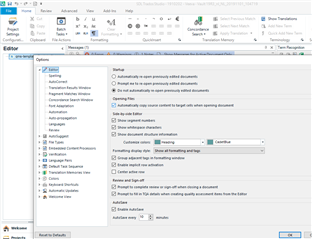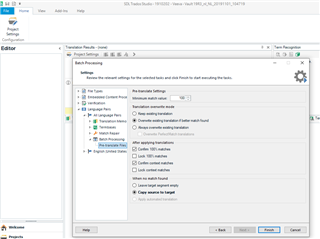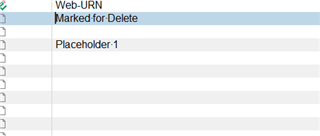Hello, I try to use the Pre-translate batch command with the option Copy source to target when no match is found, but it does not work. I use this option regularly and - as far as I can see - all relevant options have been checked. Are there any settings that conflict with this one?
RWS Community

 Translate
Translate