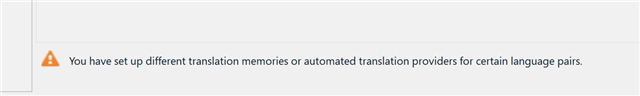Hi,
I thought that Studio used to list the language pairs which use different translation providers under Project settings > All language pairs > translation memories, lower part of the dialogue box Language Pairs Using Different Translation Providers
Old:
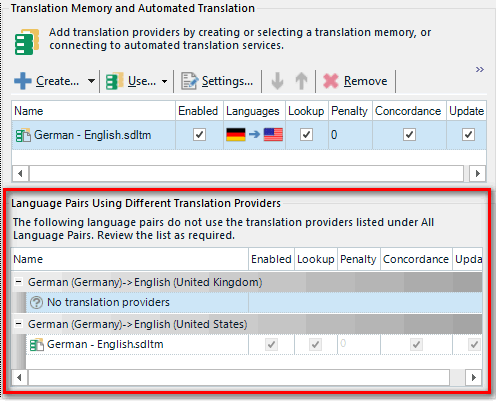
New: Studio 2019 SP2
I would like to know as it saves time seeing which langugage pairs have different settings from a list rather than going through 25 languages or so. Could this be a difference in 2017/2019 or Freelance and Professional?
Thanks for any hints,
Daniel
Generated Image Alt-Text
[edited by: Trados AI at 7:22 PM (GMT 0) on 28 Feb 2024]


 Translate
Translate