Hi there,
I encountered the problem in the Search & Replace dialog with the following starting point:
I entered ") Page" in the Search field and ") Page some other text" in the Replace field.
"Use Regular expressions" is active => Warnings in the Search and Replace fields
When deactivating "Use Regular expressions" , the warnings will stay and you can't do anything but Cancel.
So, the dialog doesn't change the settings when deactivating SnR, as one would expect.
The solution seems to be deactivating RegEx, canceling the dialog, calling it again and entering the same S&R phrases.
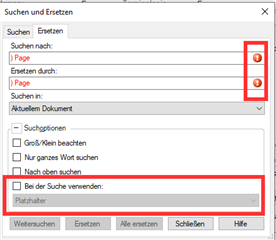
Generated Image Alt-Text
[edited by: Trados AI at 5:12 AM (GMT 0) on 29 Feb 2024]


 Translate
Translate
