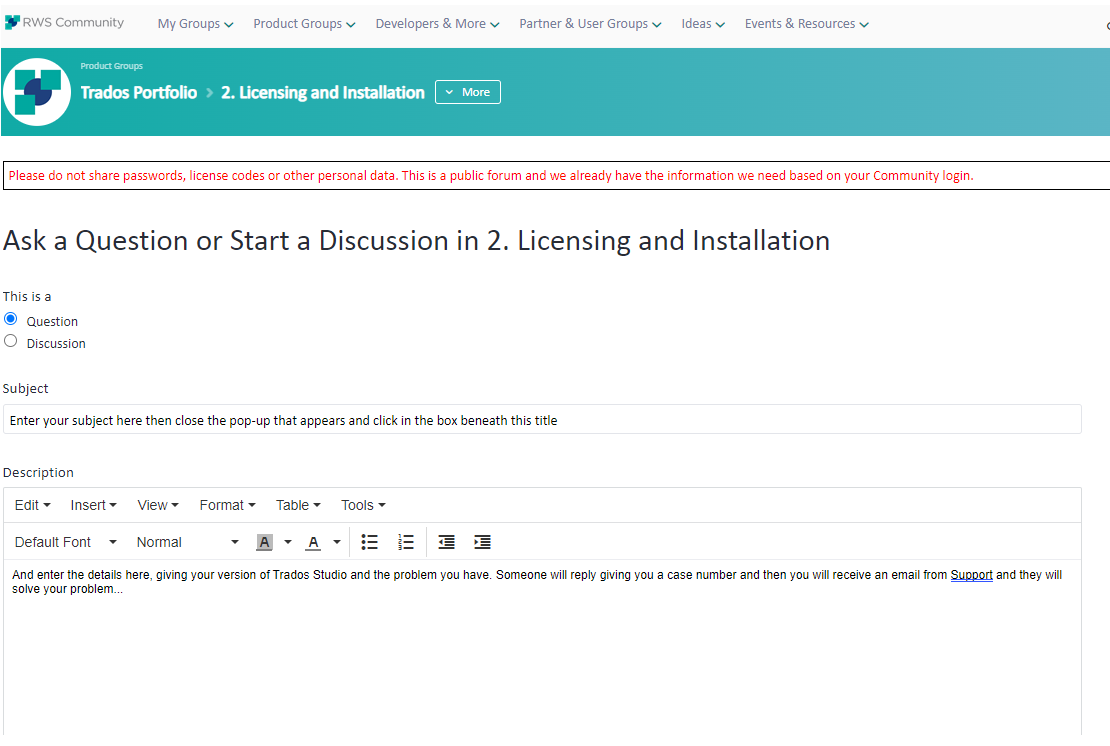Hello everyone,
I have been suffering from the object reference not set to an instance of an object issue since I entered the product key for SDL Studio Starter 2019. IT happens whenever I press Ctrl+Intro in a one file task (format irrelevant; it happens with rtf, doc, xliff, sdlxliff.
I've reinstalled, restored, restarted, reset the window layout, etc., to no avail. Please find below the XML error dump. Any help would be MUCH appreciated.
<?xml version="1.0"?>
-<SDLErrorDetails time="06/12/2019 18:02:23">
<ErrorMessage>Object reference not set to an instance of an object.</ErrorMessage>
-<Exception>
<Type>System.NullReferenceException, mscorlib, Version=4.0.0.0, Culture=neutral, PublicKeyToken=b77a5c561934e089</Type>
<HelpLink/>
<Source>Sdl.TranslationStudio.Editor</Source>
<HResult>-2147467261</HResult>
-<StackTrace>
-<![CDATA[ en Sdl.TranslationStudio.Editor.TranslationEditor.SegmentVerifier.Verify(ISegmentContainerNode segmentContainerNode, IParagraphUnitContainerNode paragraphContainerNode, IFileContainerNode fileContainerNode)
en Sdl.TranslationStudio.Editor.TranslationEditor.TranslatableDocument.VerifySegment(ISegmentContainerNode segmentContainerNode, IParagraphUnitContainerNode paragraphContainerNode, IFileContainerNode fileContainerNode)
en Sdl.TranslationStudio.Editor.TranslationEditor.SideBySideDocumentEditingView.VerifySegment()
en Sdl.TranslationStudio.Editor.TranslationEditor.Actions.AbstractConfirmSegmentAction.ExecuteActiveSegment()
en Sdl.TranslationStudio.Editor.TranslationEditor.Actions.AbstractConfirmSegmentAction.Execute()
en Sdl.Desktop.Platform.Implementation.CommandBars.ActionService.<>c__DisplayClass30_0.<ExecuteAction>b__0()
en Sdl.Desktop.Logger.Log.Resources(Object message, Action action)
en Sdl.Desktop.Platform.Implementation.CommandBars.ActionService.ExecuteAction(IAction action, ActionOrigin origin, Boolean allowToggle)
en Sdl.Desktop.Platform.Implementation.CommandBars.ActionService.ExecuteActionForShortcut(Keys shortcut)
en Sdl.Desktop.Platform.WinForms.StudioWindowForm.OnKeyDown(KeyEventArgs e)
en System.Windows.Forms.Control.ProcessKeyEventArgs(Message& m)
en System.Windows.Forms.Form.ProcessKeyPreview(Message& m)
en System.Windows.Forms.Control.ProcessKeyPreview(Message& m)
en System.Windows.Forms.Control.ProcessKeyPreview(Message& m)
en System.Windows.Forms.Control.ProcessKeyPreview(Message& m)
en System.Windows.Forms.Control.ProcessKeyPreview(Message& m)
en System.Windows.Forms.Control.ProcessKeyPreview(Message& m)
en System.Windows.Forms.Control.ProcessKeyPreview(Message& m)
en System.Windows.Forms.Control.ProcessKeyPreview(Message& m)
en System.Windows.Forms.Control.ProcessKeyPreview(Message& m)
en System.Windows.Forms.Control.ProcessKeyPreview(Message& m)
en System.Windows.Forms.Control.ProcessKeyPreview(Message& m)
en System.Windows.Forms.Control.ProcessKeyPreview(Message& m)
en System.Windows.Forms.Control.ProcessKeyPreview(Message& m)
en System.Windows.Forms.Control.ProcessKeyPreview(Message& m)
en System.Windows.Forms.Control.ProcessKeyPreview(Message& m)
en System.Windows.Forms.Control.ProcessKeyPreview(Message& m)
en System.Windows.Forms.Control.ProcessKeyPreview(Message& m)
en System.Windows.Forms.Control.ProcessKeyMessage(Message& m)
en System.Windows.Forms.Control.WmKeyChar(Message& m)
en System.Windows.Forms.Control.WndProc(Message& m)
en System.Windows.Forms.Control.ControlNativeWindow.OnMessage(Message& m)
en System.Windows.Forms.Control.ControlNativeWindow.WndProc(Message& m)
en System.Windows.Forms.NativeWindow.Callback(IntPtr hWnd, Int32 msg, IntPtr wparam, IntPtr lparam)]]>
</StackTrace>
</Exception>
-<Environment>
<ProductName>SDL Trados Studio</ProductName>
<ProductVersion>15.0.0.0</ProductVersion>
<EntryAssemblyFileVersion>15.2.0.1041</EntryAssemblyFileVersion>
<OperatingSystem>Microsoft Windows 10 Pro</OperatingSystem>
<ServicePack>NULL</ServicePack>
<OperatingSystemLanguage>3082</OperatingSystemLanguage>
<CodePage>1252</CodePage>
<LoggedOnUser>Marino-PC\Marino</LoggedOnUser>
<DotNetFrameWork>4.0.30319.42000</DotNetFrameWork>
<ComputerName>MARINO-PC</ComputerName>
<ConnectedToNetwork>True</ConnectedToNetwork>
<PhysicalMemory>8346740 MB</PhysicalMemory>
</Environment>
</SDLErrorDetails>

 Translate
Translate