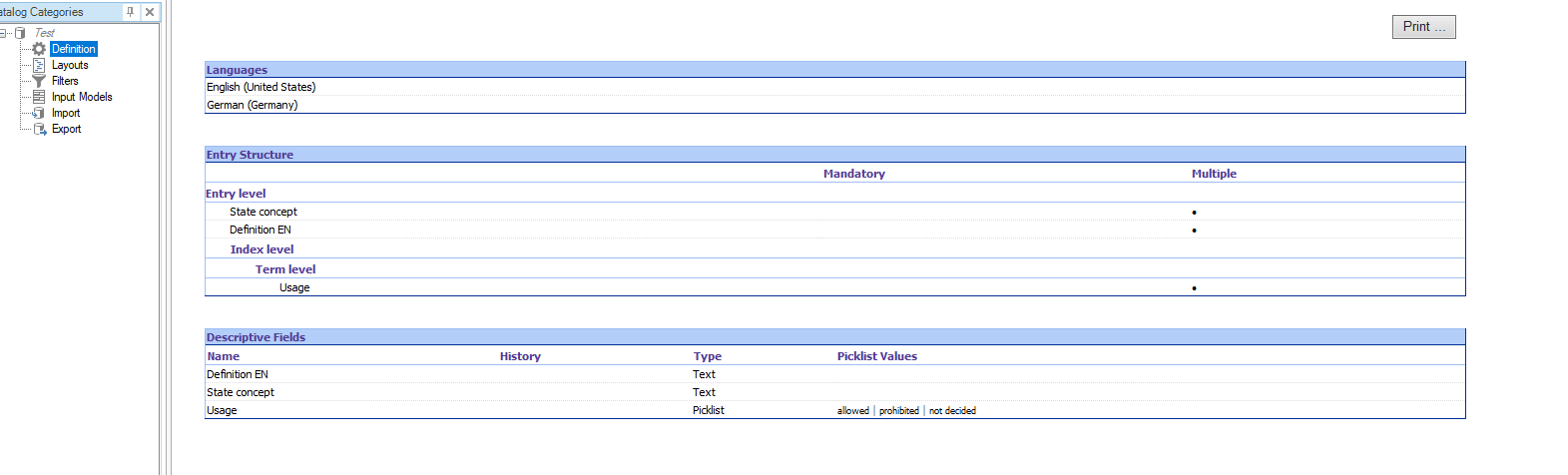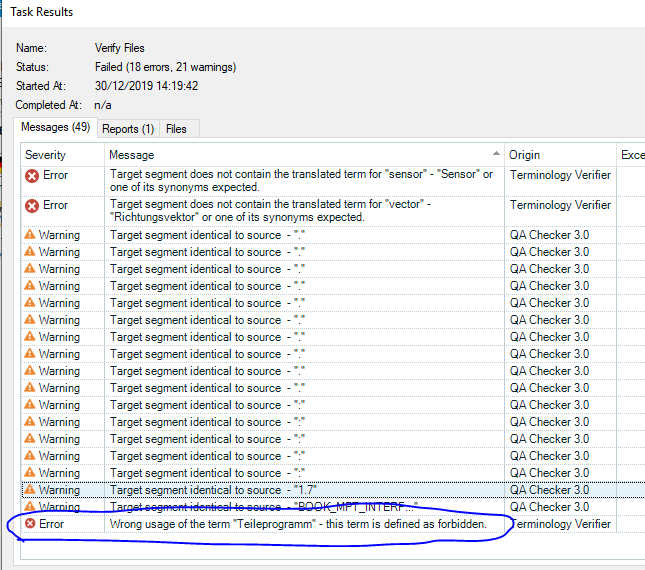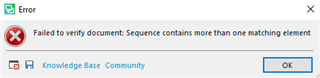Hello everyone,
I have spent quite some time on trying to figure this out on my own yet I could not reach a solution.
I have received a TBX file from a client out of which I have created a multiterm Termbase. The provided TBX contains allowed and forbidden terms. I have set these up as a pick list in order to use the verification check in studio for a translated file.
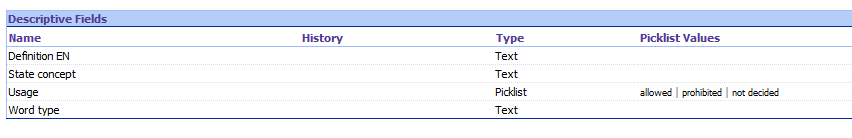
If I run the verification check as normal I run into no issues. By as normal I mean with the following settings in studio:

As soon as I change the setting to include the distinction between allowed and prohibited i cannot run the verification check anymore.
Like so :
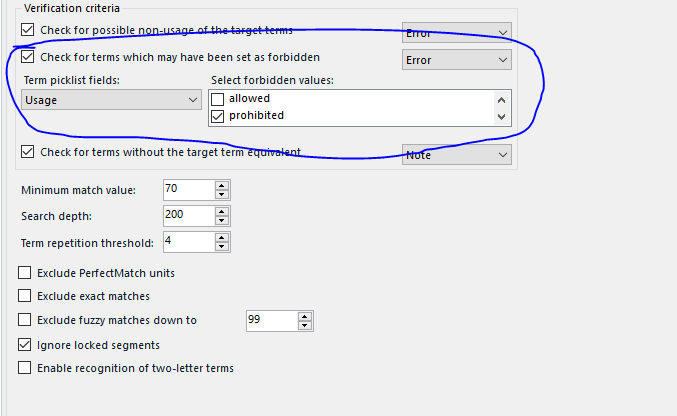
This is the error i receive in studio when verifying my file with the above setting (stack trace included in case needed) :
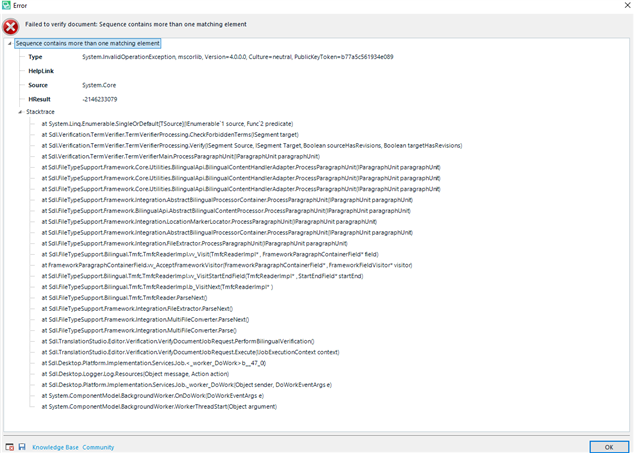
I have found this article about the issues : https://gateway.rws.com/csm?id=kb_article_view&sysparm_article=KB0030918 but it does not really give me a path to solving it as I cannot find duplicate terms and I am making sure I do not ignore sublanguages when creating the termbase.
Any help with this would be greatly appreciated. I have tried this in both Studio 2019 and Studio 2015
I would be able to provide the files in question but on a public forum.
Regards,
Cristian
Generated Image Alt-Text
[edited by: Trados AI at 7:38 PM (GMT 0) on 28 Feb 2024]


 Translate
Translate