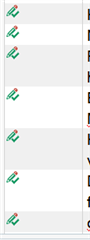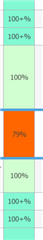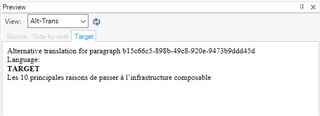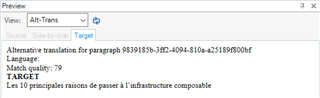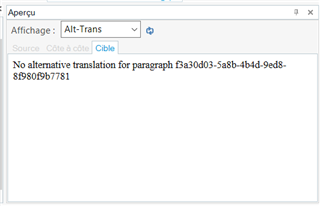Hello,
I've safely imported .txlf files (from Wordfast Pro 5) in Studio 2019.
However, I'm struggling to figure out how to be able to display/view the TM matches in Studio (without having the client's TM in Studio). I've previously imported files from Memsource (.mxliff) and I always had visibility on the matches even without having the TM itself in Studio.
Anyone knows if there is a solution or how this can be done?
Thank you!

 Translate
Translate