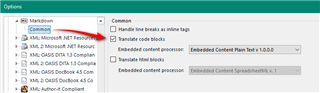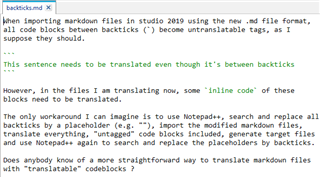When importing markdown files in studio 2019 using the new .md file format, all code blocks between backticks (`) become untranslatable tags, as I suppose they should.
However, in the files I am translating now, some of these blocks need to be translated.
The only workaround I can imagine is to use Notepad++, search and replace all backticks by a placeholder (e.g. ""), import the modified markdown files, translate everything, "untagged" code blocks included, generate target files and use Notepad++ again to search and replace the placeholders by backticks.
Does anybody know of a more straightforward way to translate markdown files with "translatable" codeblocks ?

 Translate
Translate