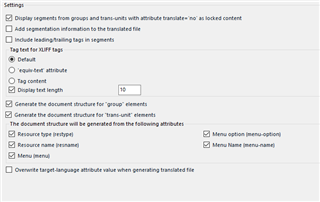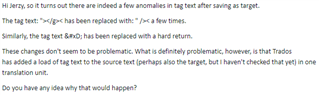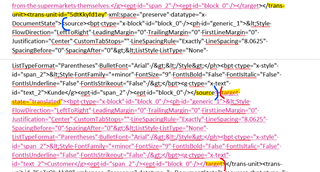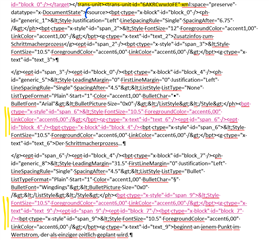I use Trados Studio 2019 SR2 - 15.2.5.2145 and have translated an "xlf" file for a customer.
Everything seems to work fine in Trados - the file is automatically identified as translatable (file type identifier = XLIFF 1.1-1.2 v. 2.0.0.0) and all the relevant text seems to be present and correct. There are a fair few inline tags within the text, but not an excessive amount, and they all seem fine. The file saves to target OK, too, without any error messages.
However, the target .xlf file seems to contain duplicate or even triplicate tags.
There is no evidence of inline tag duplication that I can see in the Studio editor, so the problem seems to relate to programming tags in between the translatable text.
When I open the target and source .xlf files in Notepad++, the source file is 574,211 (characters, I presume) in length while the target file is 964,413 characters long.
Is this a known issue and is there a solution?
Thanks in advance,
Andrew Wood

 Translate
Translate