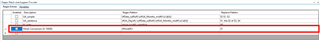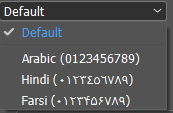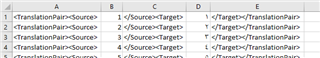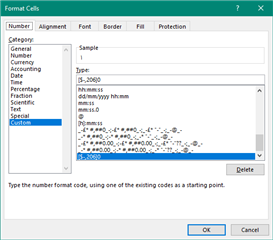Hi,
I have a problem with Trados Studio 2017 translating the manuals from English into Persian (Farsi). There's a lot of numbers in them. The numbers have to be localized in the target. That's why I spend so much time just converting the numbers.
I would like to know if there is an automated way to convert "Arabic digits" into "Hindi digits" (Persian Standard Keyboard): 1234567890 into ۱۲۳۴۵۶۷۸۹۰
Thank you

 Translate
Translate