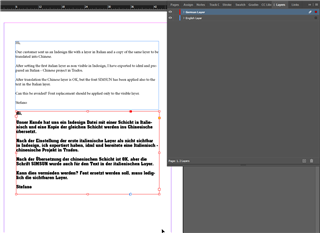Hi,
Our customer sent us an Indesign file with a layer in Italian and a copy of the same layer to be translated into Chinese.
After setting the first italian layer as non visible in Indesign, I have exported to idml and prepared an Italian - Chinese project in Trados.
After translation the Chinese layer is OK, but the font SIMSUN has been applied also to the text in the Italian layer.
Can this be avoided? Font replacement should be applied only to the visible layer.
Stefano

 Translate
Translate