When opening a package in Studio we are currently facing the problem that no words are counted in a package although there are 40000 in it.
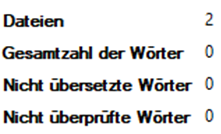
Whenever this error occurs, we can translate the files and save the TUs in the TMs, but cannot save the changes to the XLIFF which is very annoying. Does anybody have an idea? Please find the error message below.
Thank you very much for your attention and best regards - Renate Dockhorn
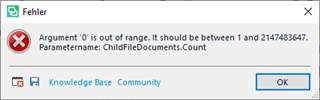
Generated Image Alt-Text
[edited by: Trados AI at 8:10 PM (GMT 0) on 28 Feb 2024]


 Translate
Translate