
Ich kann nicht übersetzen, beim Eisntellen der TM-Einstellungen habe ich diese Error-Meldung: "Sie haben für einige Sprachpaare abweichende Translation Memories bzw. MÜ-Systeme eingegeben" und beim Laden einen Worddokument (1,5 Seiten lang, nur Text) bekomme ich "Die Sequenz enthÄlt keine Elemente"
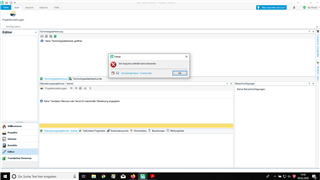
Generated Image Alt-Text
[edited by: Trados AI at 8:08 PM (GMT 0) on 28 Feb 2024]


 Translate
Translate
