Today was simply a terrible nightmare due to this unjustified error! Every time Studio opens, it gives this time-out error and crashes! I can not even save a stack report, as it would not allow me at all and crashes before I am able to do anything.
I had to reset SDL Studio by doing the famous workaround of renaming the 3 folder names, and I managed to open Studio, but every a few minutes I get this error still. I have no idea what might be causing this.
Please see the attached s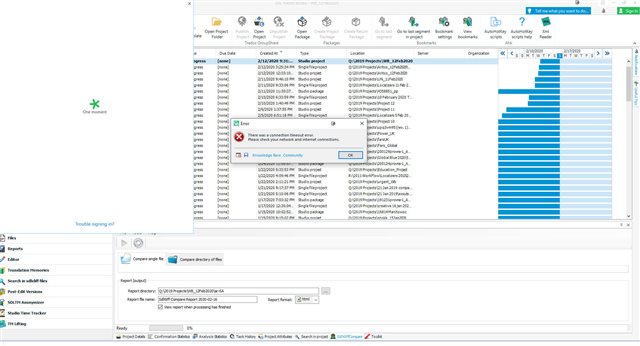
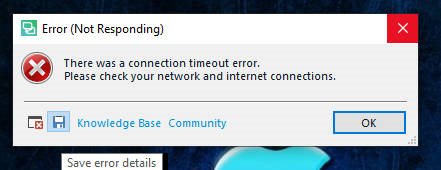
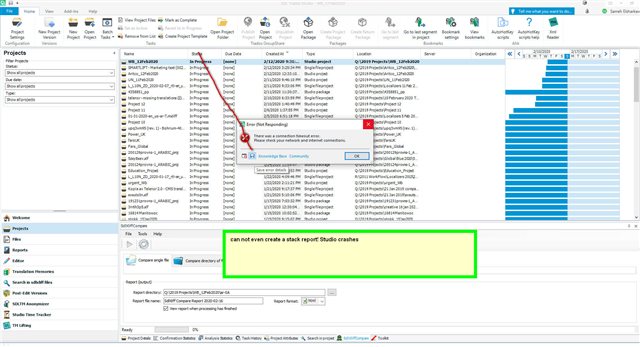
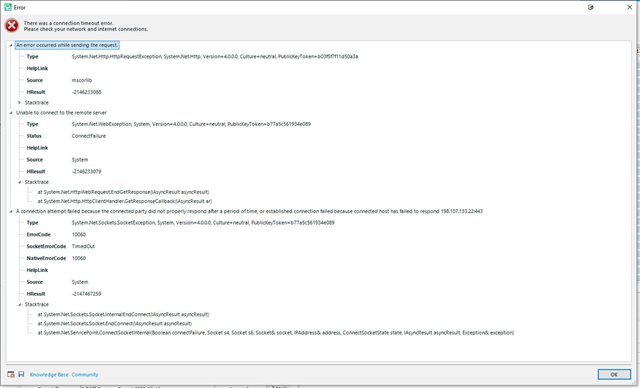
<SDLErrorDetails time="2/16/2020 5:07:16 PM">
<ErrorMessage>There was a connection timeout error.
Please check your network and internet connections.</ErrorMessage>
<Exception>
<Type>System.Net.Sockets.SocketException, System, Version=4.0.0.0, Culture=neutral, PublicKeyToken=b77a5c561934e089</Type>
<ErrorCode>10060</ErrorCode>
<SocketErrorCode>TimedOut</SocketErrorCode>
<NativeErrorCode>10060</NativeErrorCode>
<HelpLink />
<Source>System</Source>
<HResult>-2147467259</HResult>
<StackTrace><![CDATA[ at System.Net.Sockets.Socket.InternalEndConnect(IAsyncResult asyncResult)
at System.Net.Sockets.Socket.EndConnect(IAsyncResult asyncResult)
at System.Net.ServicePoint.ConnectSocketInternal(Boolean connectFailure, Socket s4, Socket s6, Socket& socket, IPAddress& address, ConnectSocketState state, IAsyncResult asyncResult, Exception& exception)]]></StackTrace>
</Exception>
<Environment>
<ProductName>SDL Trados Studio</ProductName>
<ProductVersion>15.0.0.0</ProductVersion>
<EntryAssemblyFileVersion>15.2.5.2145</EntryAssemblyFileVersion>
<OperatingSystem>Microsoft Windows 10 Pro</OperatingSystem>
<ServicePack>NULL</ServicePack>
<OperatingSystemLanguage>1033</OperatingSystemLanguage>
<CodePage>1256</CodePage>
<LoggedOnUser>ADMINSAM\Ahmed</LoggedOnUser>
<DotNetFrameWork>4.0.30319.42000</DotNetFrameWork>
<ComputerName>ADMINSAM</ComputerName>
<ConnectedToNetwork>True</ConnectedToNetwork>
<PhysicalMemory>50276084 MB</PhysicalMemory>
</Environment>
</SDLErrorDetails>
Can you please let me know a solution for this ASAP, to be able to finalize my project?
Generated Image Alt-Text
[edited by: Trados AI at 2:43 PM (GMT 0) on 1 Mar 2024]

 Translate
Translate
