Hi,
At first, I should say this my question is actually include two questions that are connected to each other. The first question is says, why my project file doesn't show in the "Project" tab and the second one says, why I get the error about TB that Trados doesn't recognize while I trying to open my project.
(Trados Stuido 2019).
First question:
Whenever I open Trados 2019, the "Projects" tab shows all my projects files' names, except one of them. Then I select and click the "Open Project" feature from the "Home" tab, and browse the project file (.sdlproj file), but when I select the file, I get the below error and the file down's open to working on it.
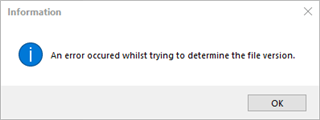
In this situation, to open my file, I have to open the project folder and select the .XLFF document of the project. In this way, the project file I'm talking about will be open and now I can see its name in the "Project" tab and I can translate my file on the "Editor" tab. But the second problem rises with TB.....
Second question:
....Now, my project file is open, but Trados opens the wrong TB, not the one I want, so while I'm in the "Editor" view, click "Project Settings" > Termbase > Use menu > File-based MultiTerm Termbase... (at this moment, just one TB [ wrong TB that I don't need it for this translation ] is shown in the window, not the right TB I need it). Browse the folder to the right TB file I need for my translation and select the TB. Now the TB is added and show in the Termbase window and also I set it to default termbase and (default) word appears in front of it and uncheck another TB that I don't need it. Finally, click the "OK" button and the right TB loads and correct terms appear in the "Termbase Viewer" window and I can work on my project and translation.
When I finish my translation and close Trados, I have these two problems that I described above and every time I have to do all the steps to ready my file for translation.
Best,
Masoud
Generated Image Alt-Text
[edited by: Trados AI at 8:13 PM (GMT 0) on 28 Feb 2024]


 Translate
Translate
