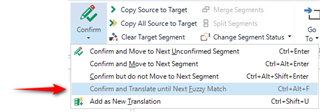This is the scenario: two or more translators work on the same translation project. The first one translates a segment that then is proposed to the second translator as a perfect or fuzzy match. Later on, while reviewing his translation, the first translator decides to change part of the original segment. How does the second translator know that that original segment has been changed and that he needs to update his own segment? Does he need to review manually each of his own segments and verify the Translation Results windows constantly to identify those possible changes? Any way to configure the project settings or setup so that Studio warns you automatically of the changes made to the original fuzzy or exact matches that you have used in your translation?
What is the impact and the best solution to deal with this problem in the following two scenarios (and the effect of the re-indexing that happens every 20-30 minutes):
- 2 translators working with the same shared memory in SDL GroupShare
- 2 translators working on just their own memory but sharing it via Dropbox so that they can consult the other translator´s memory
Thanks in advance,
Beatriz

 Translate
Translate