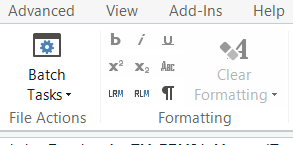
HI,
Why is my formatting command disabled in Studio 2017?
I need to bold some words, but I do not know how.
Thanks,
Patrizia
Generated Image Alt-Text
[edited by: Trados AI at 8:28 PM (GMT 0) on 28 Feb 2024]

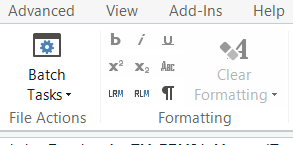
HI,
Why is my formatting command disabled in Studio 2017?
I need to bold some words, but I do not know how.
Thanks,
Patrizia

This is because your format does NOT support this way of formatting. Formats like XML or XLIFF will NOT allow you to apply any formatting, which was not present in the source. To apply formatting from the source, use QuickPlace (CTRL+,). If there was no formatting in the source, you are not supposed to add any formatting in the target. CAT tools are not for creating new formatted documents, but to recreate exactly the same document in target. This includes exactly the same formatting.
_________________________________________________________
When asking for help here, please be as accurate as possible. Please always remember to give the exact version of product used and all possible error messages received. The better you describe your problem, the better help you will get.
Want to learn more about Trados Studio? Visit the Community Hub. Have a good idea to make Trados Studio better? Publish it here.
Thanks Jerzy.
How do I use use QuickPlace (CTRL+,)?
Regards,
Patrizia
Thanks Jerzy.
How do I use use QuickPlace (CTRL+,)?
Regards,
Patrizia
Sorry, I just have seen your comment.
You use QuickPlace exactly as would you format your text, but instead of using the formatting commands you press CTRL+, and chose the formatting from the given list.
_________________________________________________________
When asking for help here, please be as accurate as possible. Please always remember to give the exact version of product used and all possible error messages received. The better you describe your problem, the better help you will get.
Want to learn more about Trados Studio? Visit the Community Hub. Have a good idea to make Trados Studio better? Publish it here.