Hi,
sorry, this sounds like a silly question, but I am trying to remove a tag (HTML entity) from my source, and replace pricing info with XXX:
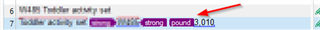
Source file is XML with embedded HTML.
I just updated my Cleanup Task, the old one had the "remove tag" option, recognized £ and would have removed it, but it threw an error, so I updated and the new version does not have this anymore.
Ideally, instead of [POUND]3,010 the source would say GBP X,XXX.
Tried SDLXLIFFToolkit, but that can find text in tags, but not replace them.
I should have dealt with this in the XML source, but alas ...
So my issue is that I cant find a way to handle (remove) a tag in the SDLXLIFF source.
Does anyone have an idea how to tackle this?
Daniel
Generated Image Alt-Text
[edited by: Trados AI at 8:24 PM (GMT 0) on 28 Feb 2024]


 Translate
Translate
